 |
This article explains how to use the Events Builder tool. To learn about this functionality in the Sponsor Workspace, click here. |
Social27 allows users to connect with one another in meetings, called Roundtables or Boardrooms. To ensure that users know when everyone is available, you can enable the Meeting Scheduler feature, which functions like the Scheduling Assistant feature in Microsoft Outlook. Once this feature is enabled, users will be able to see the event agendas of other users, allowing them to set up their own meetings for a time when everyone is available.
To enable this feature, log in to the Events Builder and select your event. Click Pages > Sponsors in the left navigation menu. Find the sponsor you wish to edit, click the ellipses in the top corner of their tile, then click Edit to reveal the Edit Sponsor page.
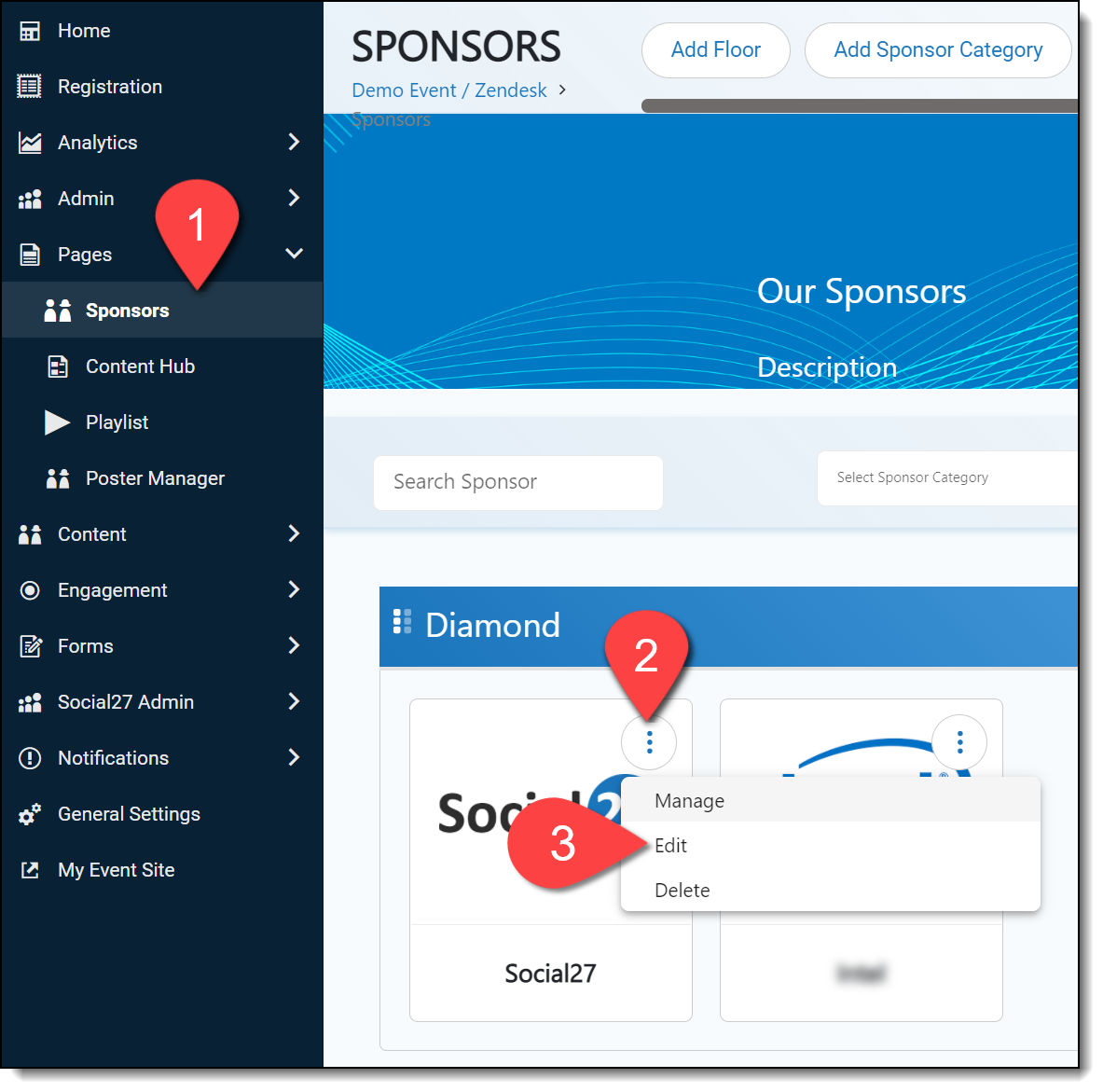
Scroll down to the bottom of the Edit Sponsor page to find the meeting scheduler settings:
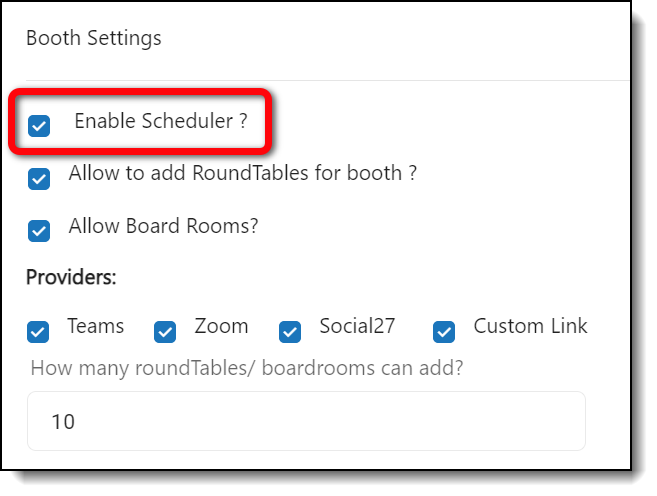
Once this feature is enabled, a Meeting Scheduler button will appear above the list of booth representatives. Clicking this button will reveal a popup that contains the booth representatives’ event agendas.
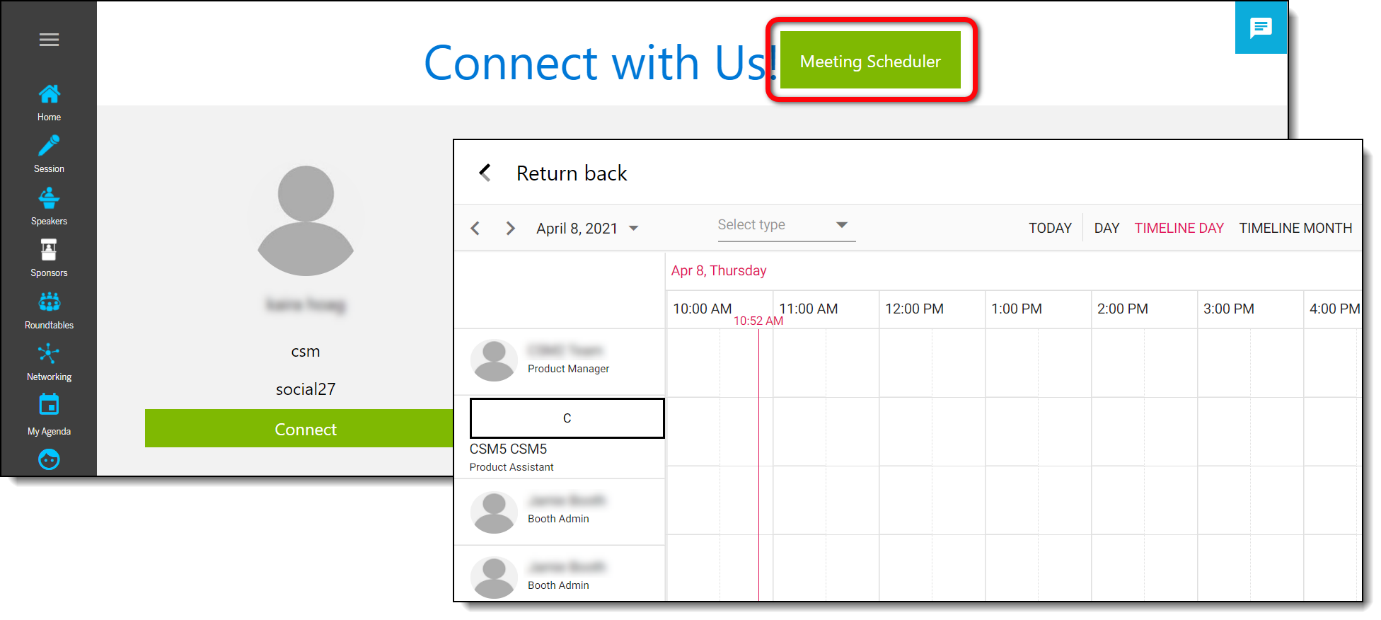
![]() Further Reading:
Further Reading:
Comments
0 comments
Please sign in to leave a comment.