Social27 allows sponsors to display a Scan My Badge button on their sponsor booth. If users click this button, they give permission to the sponsor to reach out to them via email. The sponsor will receive a notification email including the user’s email, name, company, job title, etc.
To enable this feature, log in to the Events Builder and select your event. Click Pages > Sponsors in the left navigation menu. Find the sponsor you wish to edit, click the ellipses, then click Edit to reveal the Edit Sponsor page.
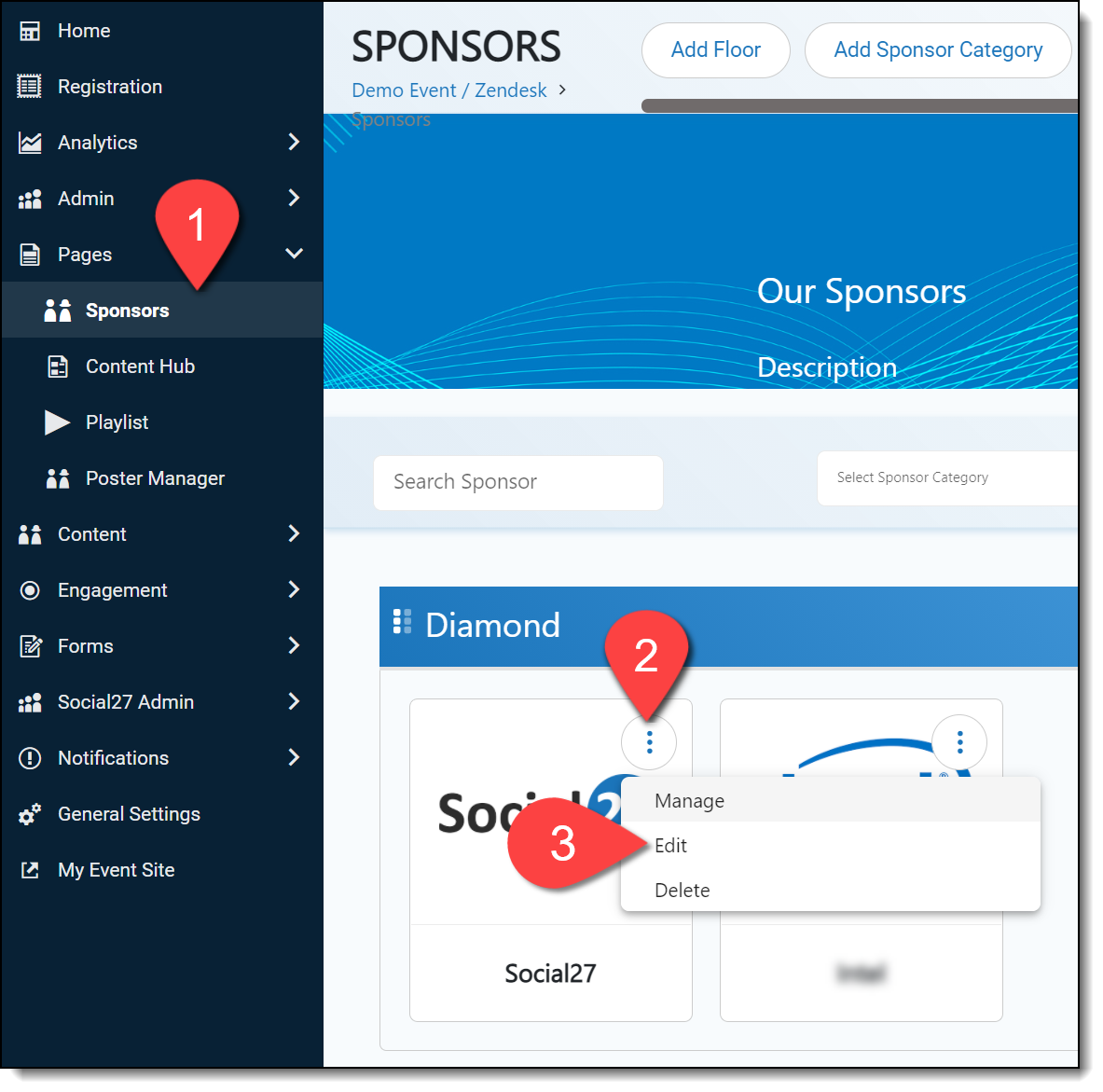 Scroll down to the Allow Badge Scan checkbox.
Scroll down to the Allow Badge Scan checkbox.
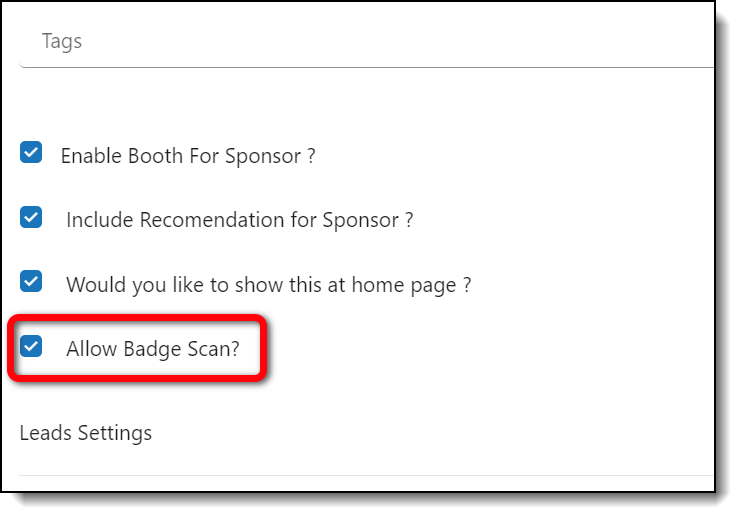
If this setting is enabled, users will see a Scan My Badge button on the sponsor’s booth.
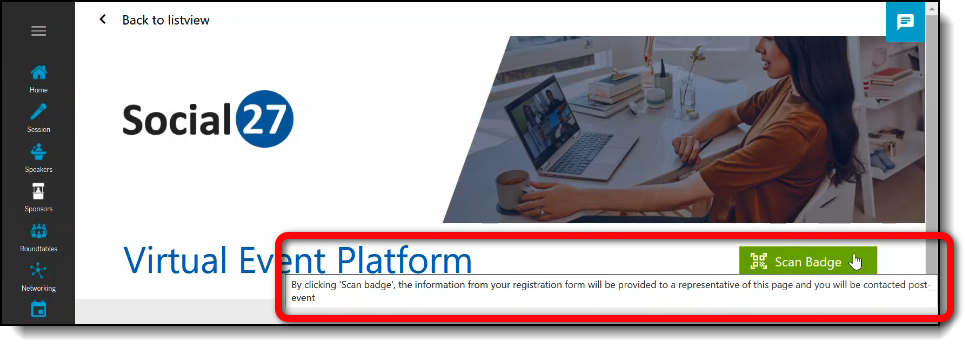
![]() Further Reading:
Further Reading:
Comments
0 comments
Please sign in to leave a comment.