Do you want to easily find the sponsor you are looking for? Check out these simple steps.
This option allows you to just simply find a specific sponsor instead of scrolling from the list. You will definitely save time using this feature.
To access Sponsors Search Option:
Login to Admin-> Look for your Event -> Choose Pages from left navigation panel -> Choose Sponsors
Enter the name of the event from this field and choose the sponsor type and hit the search button.
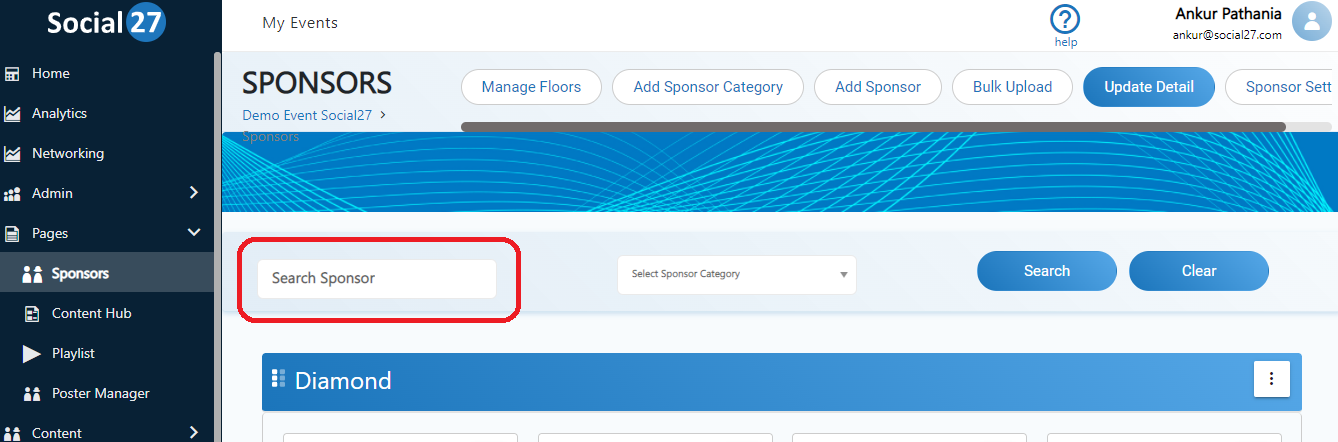
To do a new search, you can use the clear button to empty the fields and start a new search
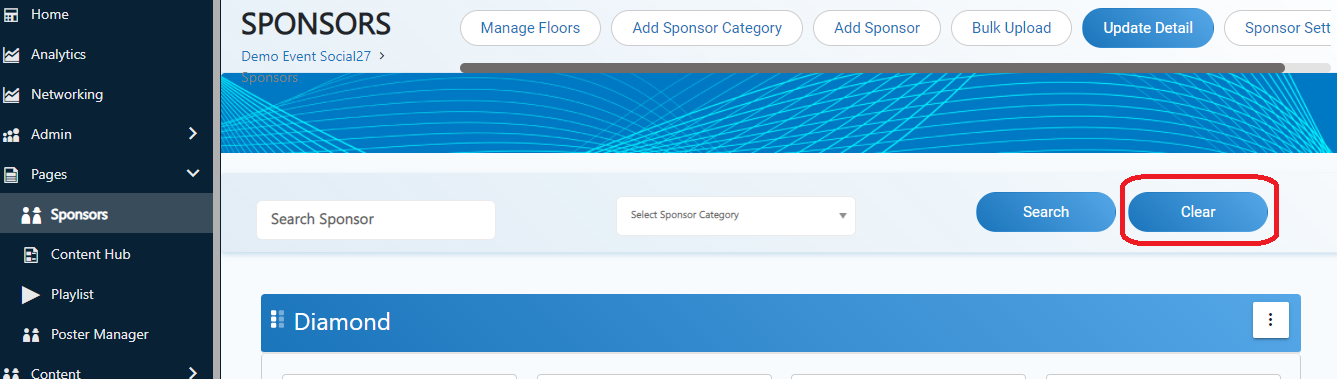
Note: Doing a search is not case-sensitive. If you don't know the sponsor type, it will still work.
 Still Need Help? Reach out to us at support@social27.com if you need additional assistance.
Still Need Help? Reach out to us at support@social27.com if you need additional assistance.
Comments
0 comments
Please sign in to leave a comment.