Within the Social27 Virtual Events Platform, you can network with likeminded attendees and make valuable connections in whichever way best suits you.
You can find a list of all attendees in the event by checking out the Attendee Directory on the Networking Lounge page. Use the search bar at the top of this list to find users by name, company, or job title.
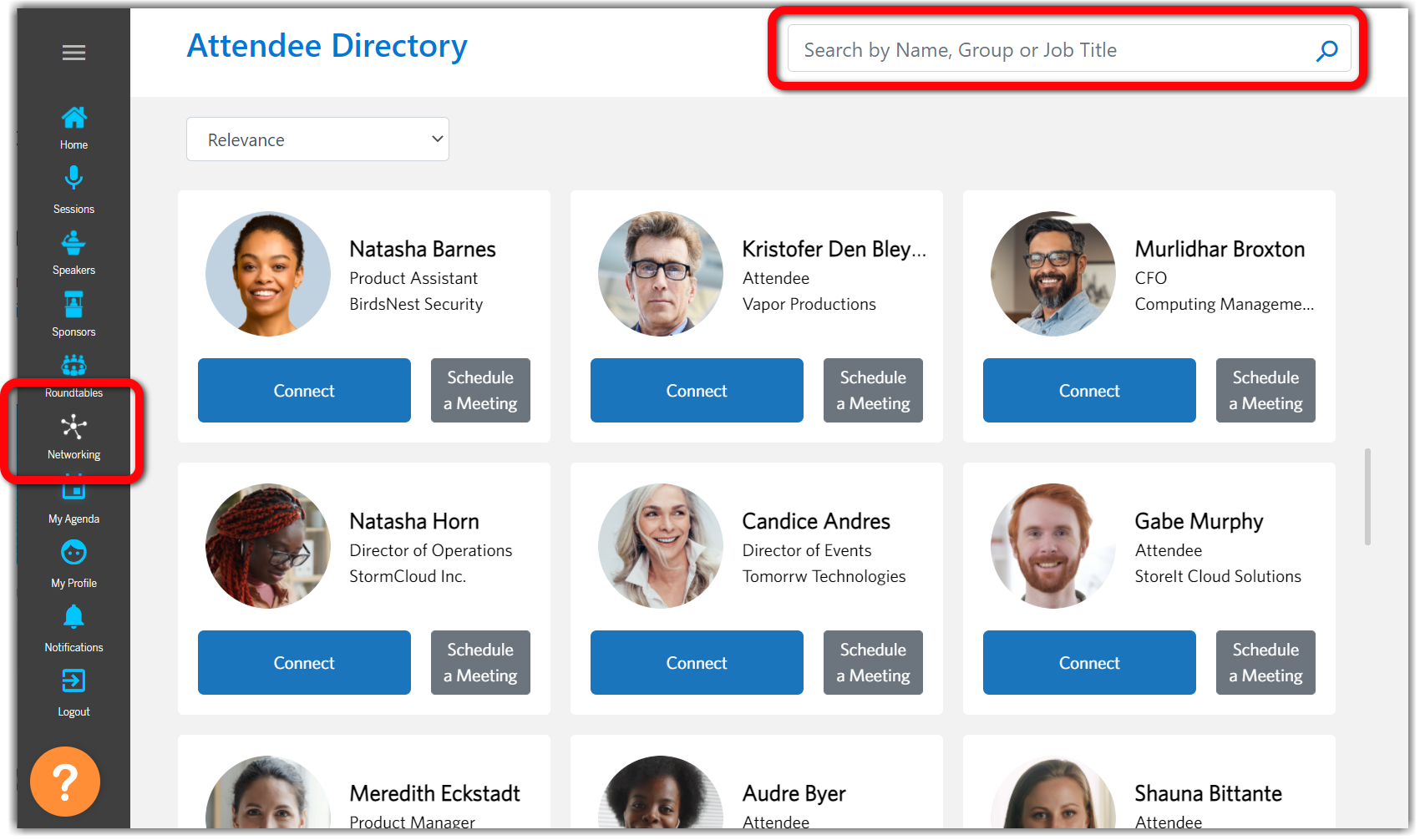
|
|
You can view more about an attendee by clicking on their profile image and opening their profile. On this page, you can:
- Connect.
- Schedule a meeting.
- Review their Areas of Interest (AOIs) and bio information.
- Send a private chat.
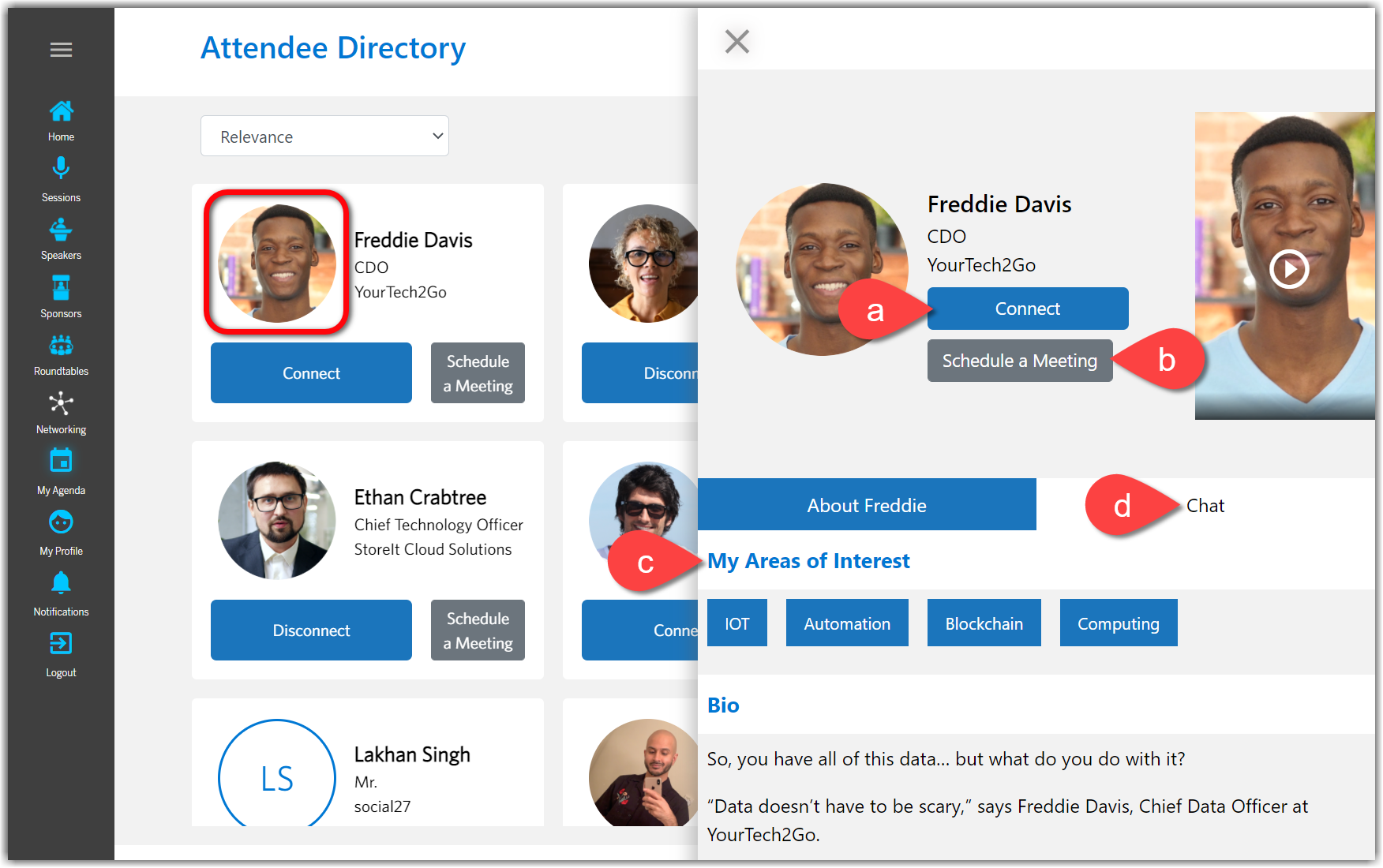
![]() Further Reading:
Further Reading:
Comments
0 comments
Please sign in to leave a comment.