Within the Social27 Virtual Events Platform, you can network with like-minded attendees and make valuable connections in whichever way best suits you.
Connect buttons allow you to form connections with other users. These buttons can be found on the Networking Lounge page as well as on attendee profiles.
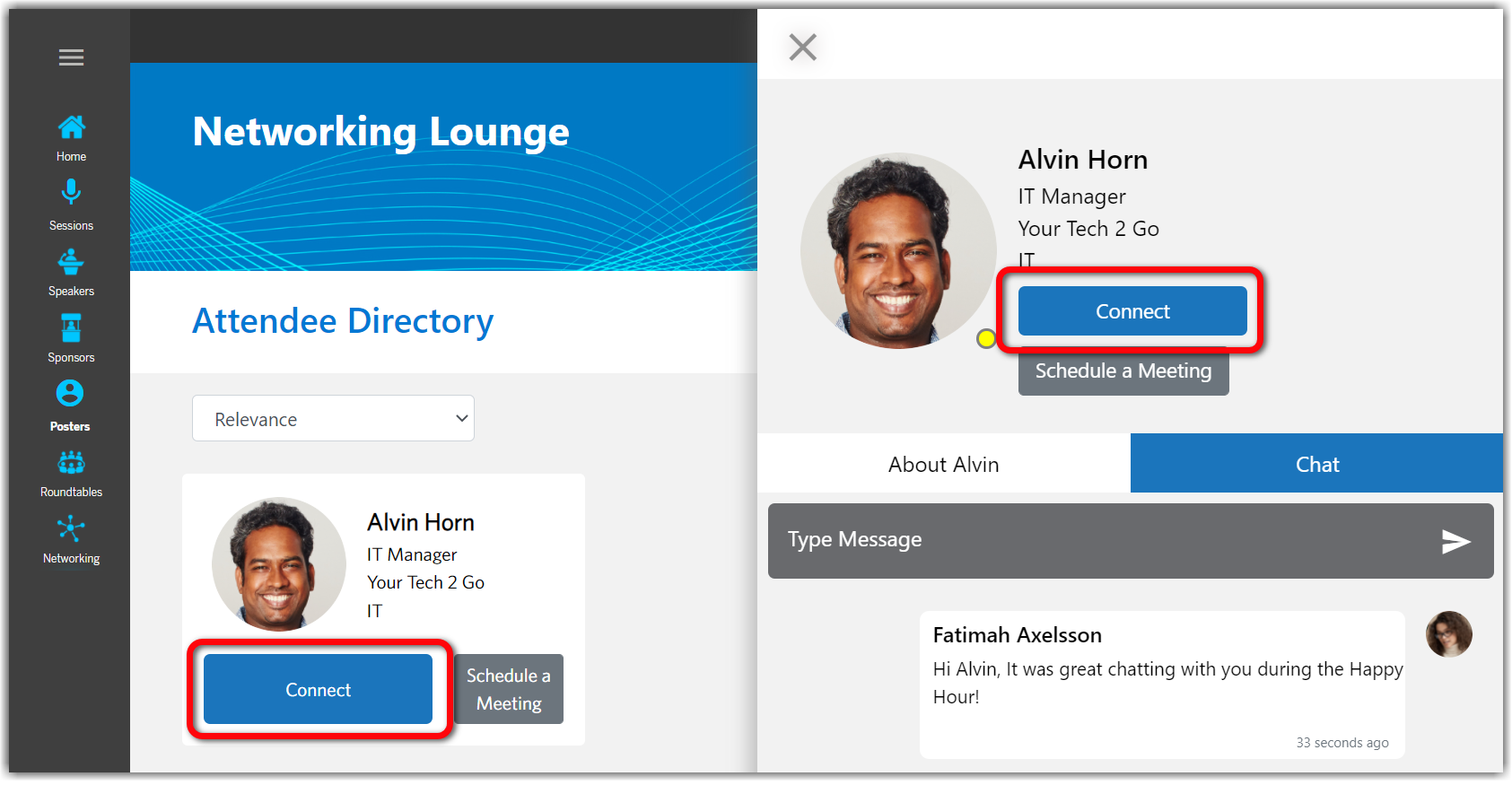
If you click Connect, you will become a "follower" of that attendee. Navigate to the Connections tab in your profile to see a list of all attendees you have connected with. You can easily start a chat, set up a Roundtable, or unfollow that attendee from this page.
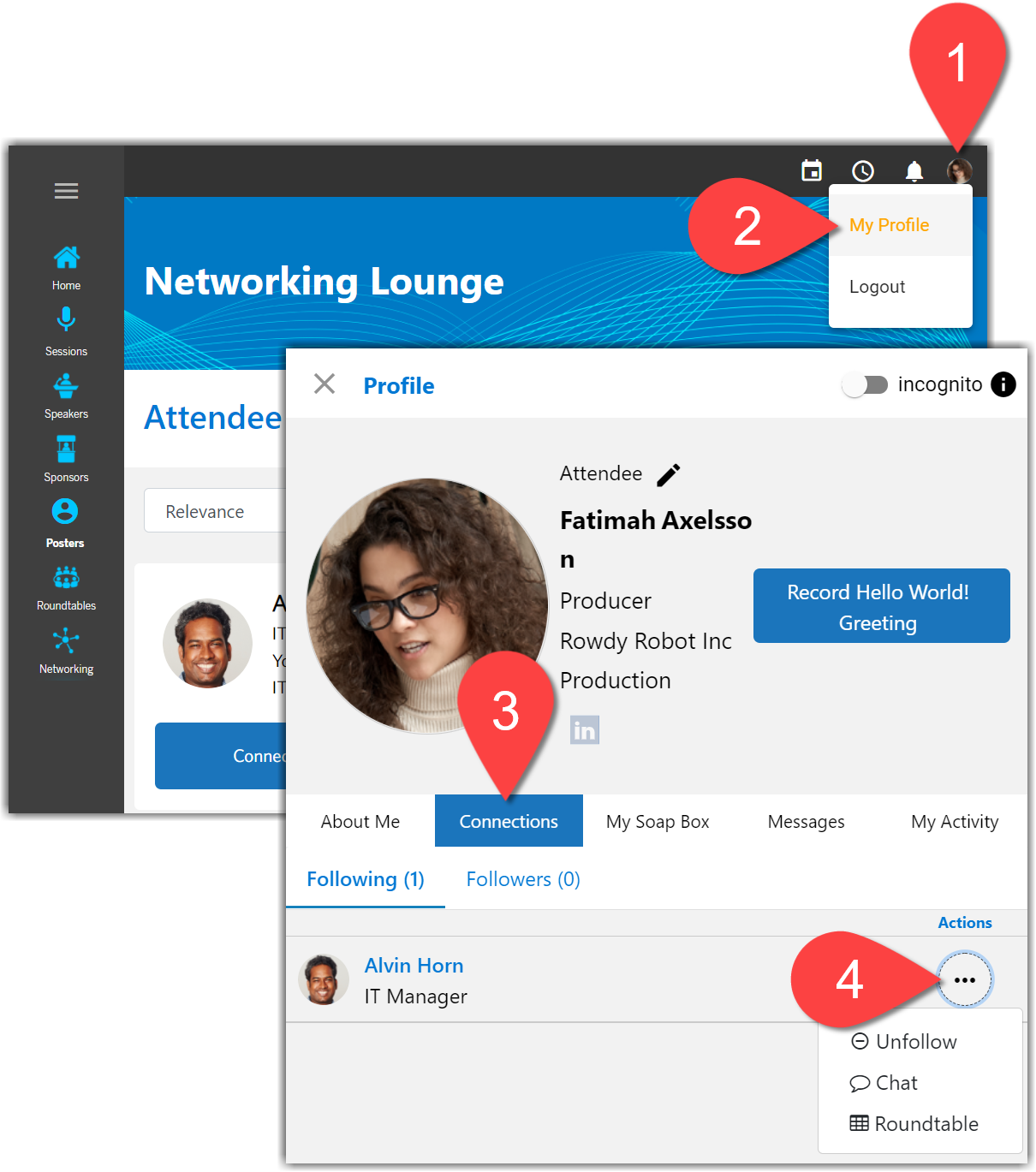
![]() Further Reading:
Further Reading:
Comments
0 comments
Please sign in to leave a comment.