Within the event platform, you can send chats that will be seen by all event attendees when attending sessions or visiting a sponsor booth. However, if you would like to send a private chat to an attendee, navigate to their profile and click the Chat tab.
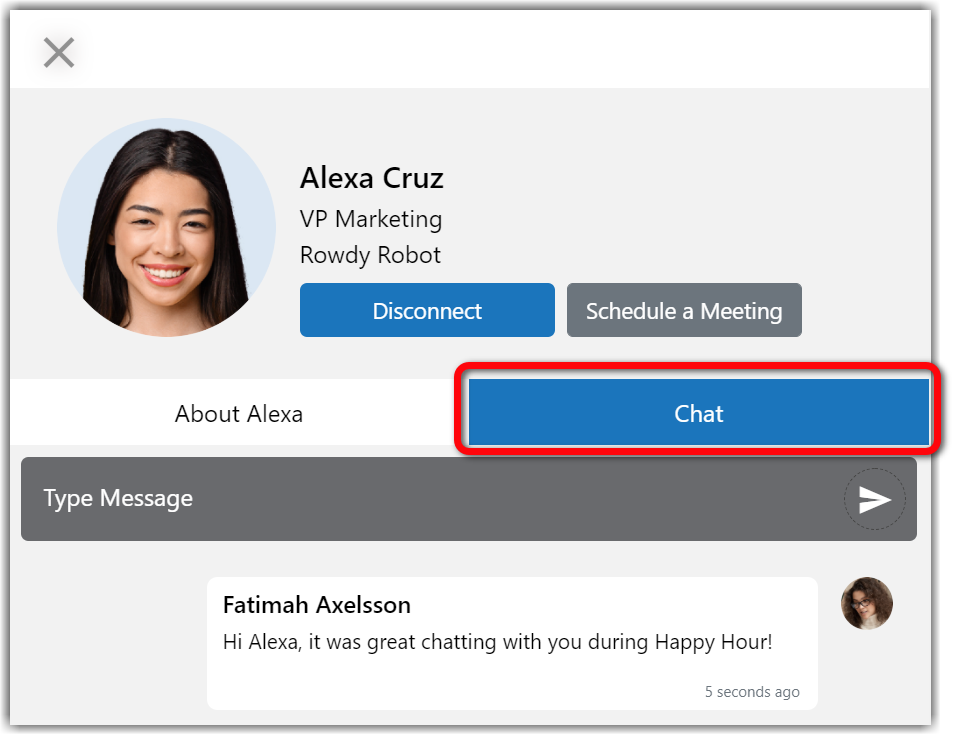
You can open chat by going to the Attendee Directory and clicking on an attendee's profile picture, or if you've already connected with another user, you can go to the Connections tab in your profile, click the ellipses icon, and select Chat.
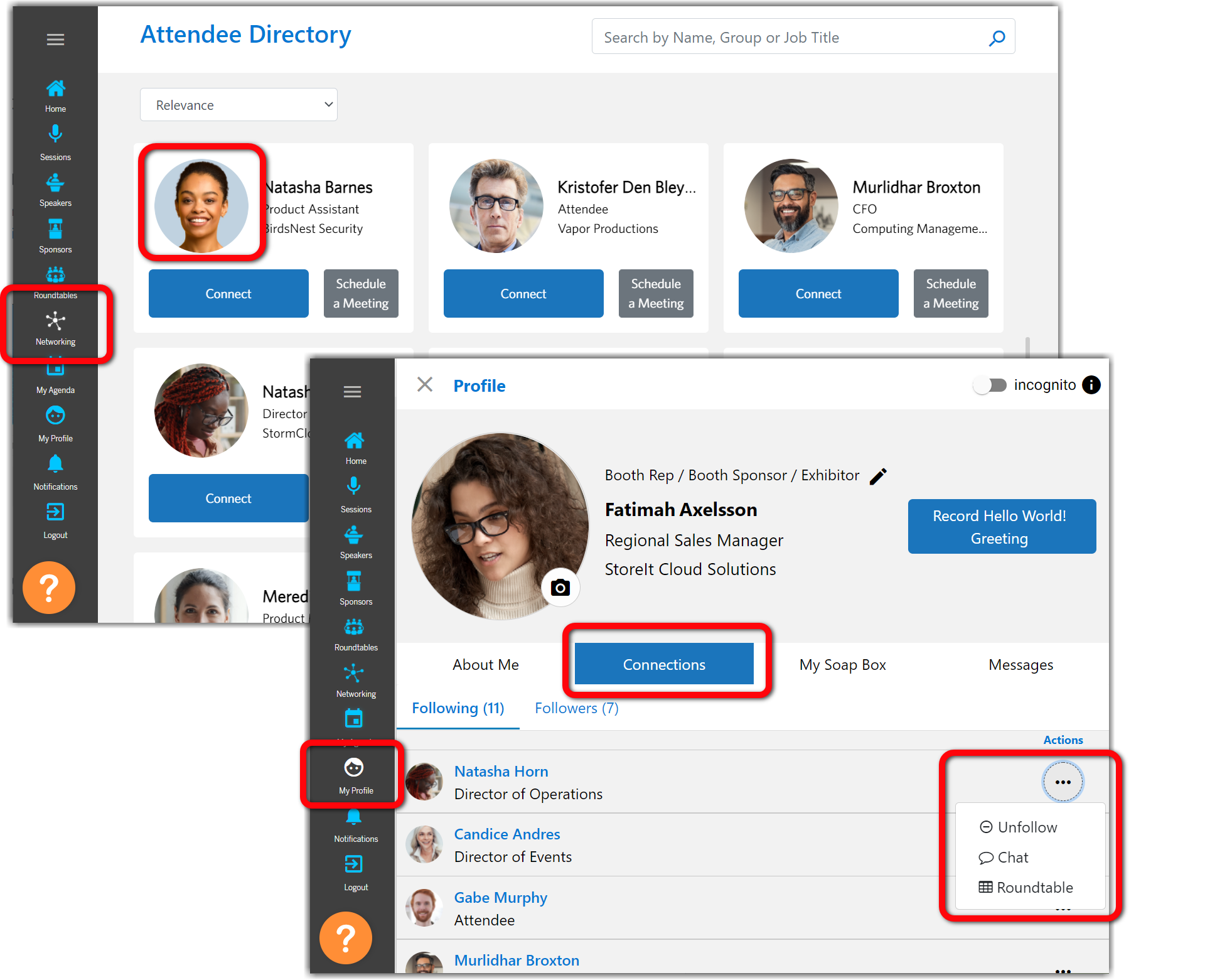
Check out the Messages tab on your profile to review all chats you've exchanged with other attendees and continue the conversation.
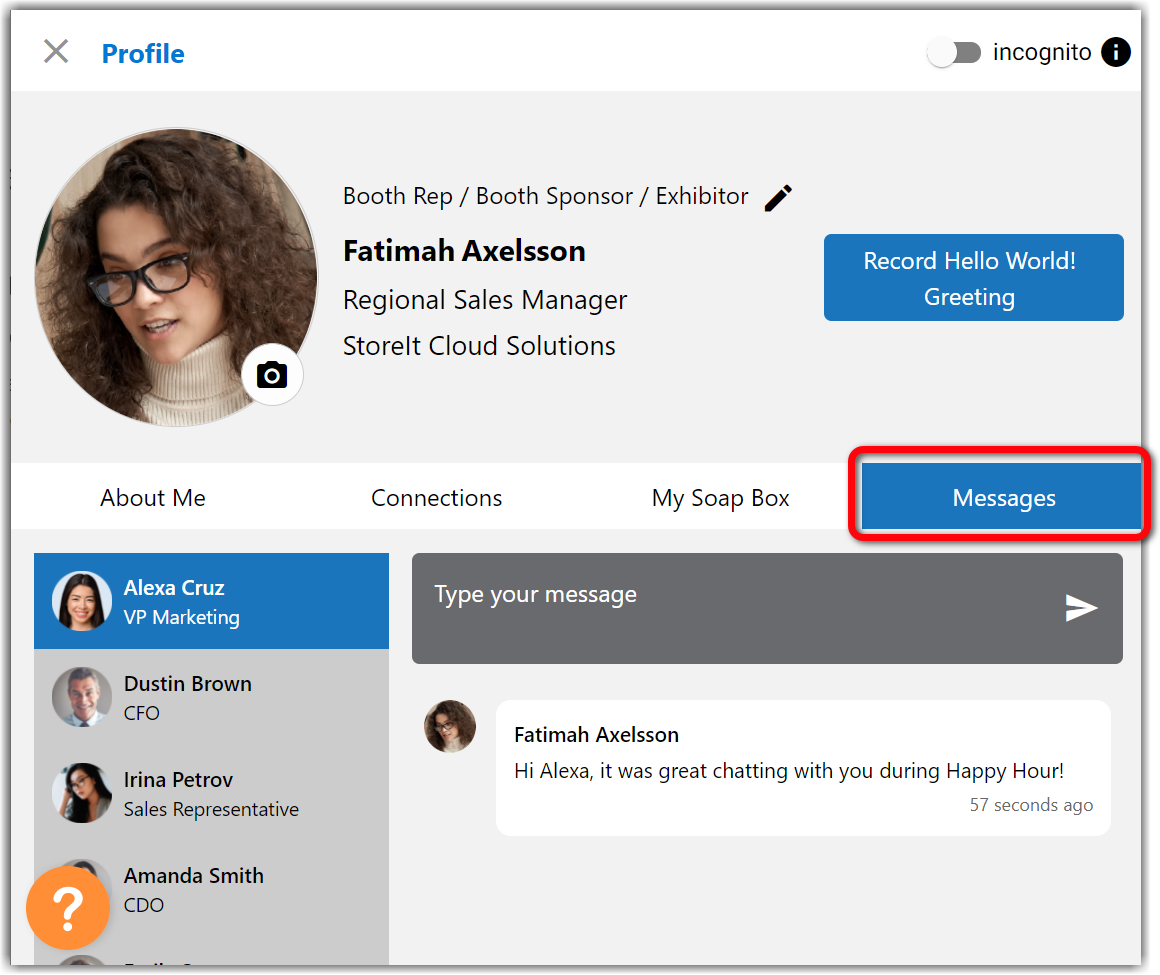
![]() Further Reading:
Further Reading:
Comments
0 comments
Please sign in to leave a comment.