Soapboxes are short videos you can record from within the Networking Lounge. Use these videos to share your perspective on topics brought up in sessions, Roundtables, or whatever comes to mind.
Soapboxes appear in the Soapbox section of the Networking Lounge page, as well as under the My Soapbox tab on your My Profile page.
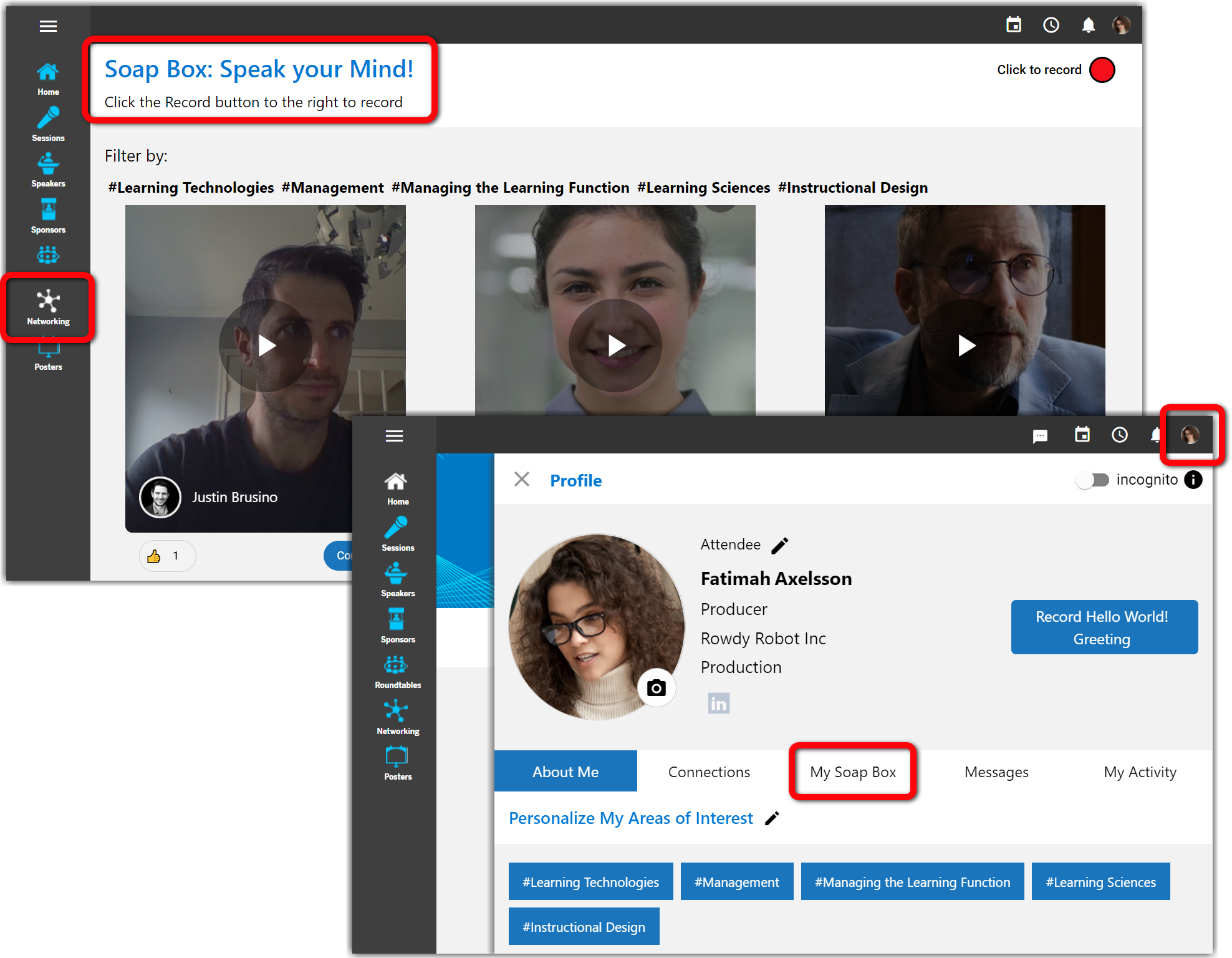
Click the filters at the top of the Soapbox section in the Networking Lounge to find videos from attendees who have indicated the same Areas of Interest as you.
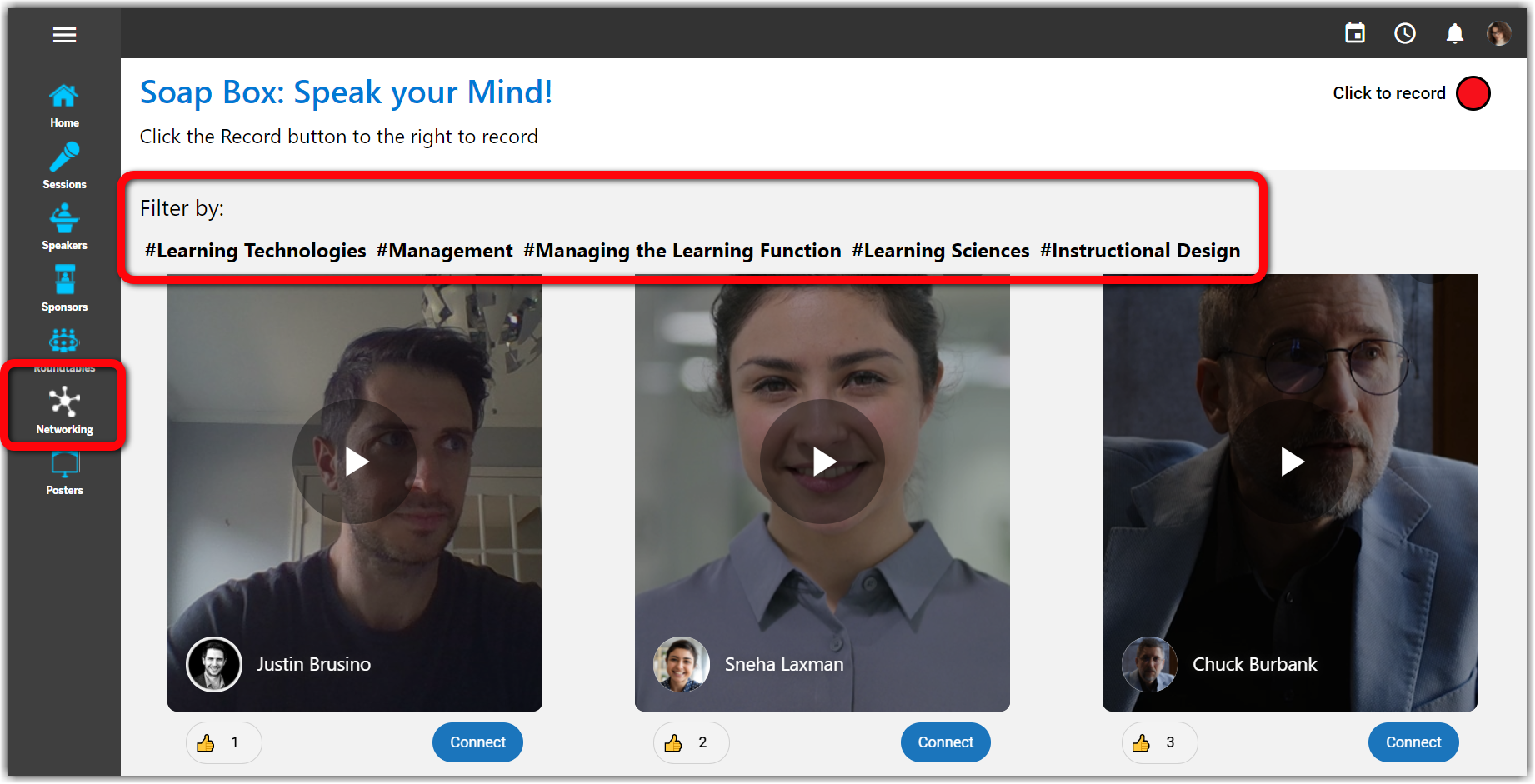
Creating a Soapbox Video
Navigate to the Soapbox section on the Networking Lounge page and click the red record button on the right side of the screen. After you've logged in to the event, you can navigate to your profile and click the Record Hello World! Greeting button to create a Hello World! video.
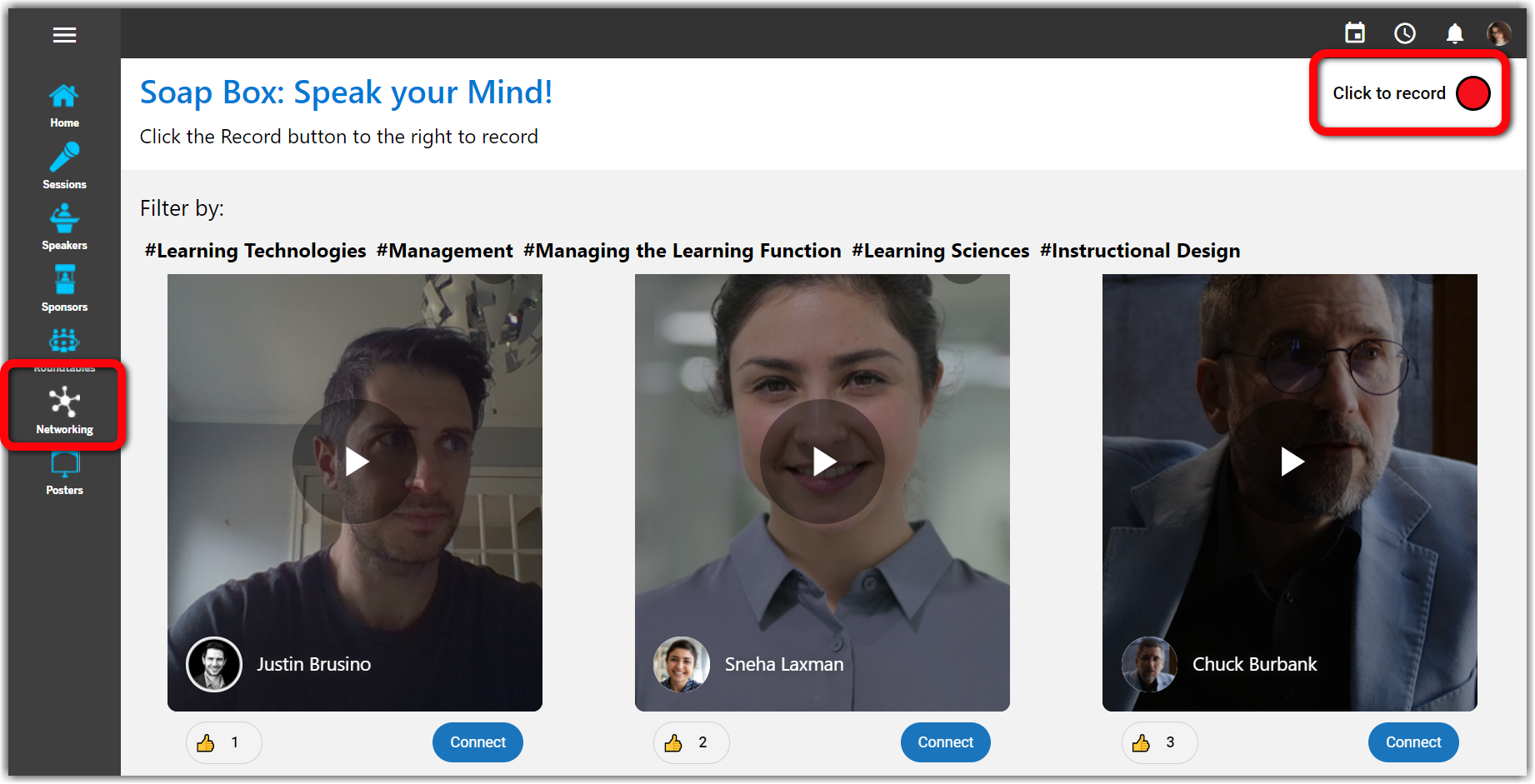
|
|
![]() Further Reading:
Further Reading:
Comments
0 comments
Please sign in to leave a comment.