Playlists help engage and inform attendees about products, services, and organizations. Playlists can be added to sponsor microsites, Happy Hours, or even the event Home page. Content that can be added to Playlists includes videos (hosted on YouTube or Vimeo), websites, PDFs, blogs, Contact Me forms, podcasts, and more.
This article explains how to add a Playlist to an event page. Check out this article to learn how to create a new Playlist.
Playlists can be added to the following locations:
Sponsor Microsites
To add a Playlist to a sponsor microsite, navigate to Pages > Sponsors. Click the ellipses icon on the sponsor you wish to add the Playlist to, and click Edit Settings. Scroll down to the Select Playlist dropdown field and select the Playlist you wish to add to the microsite.
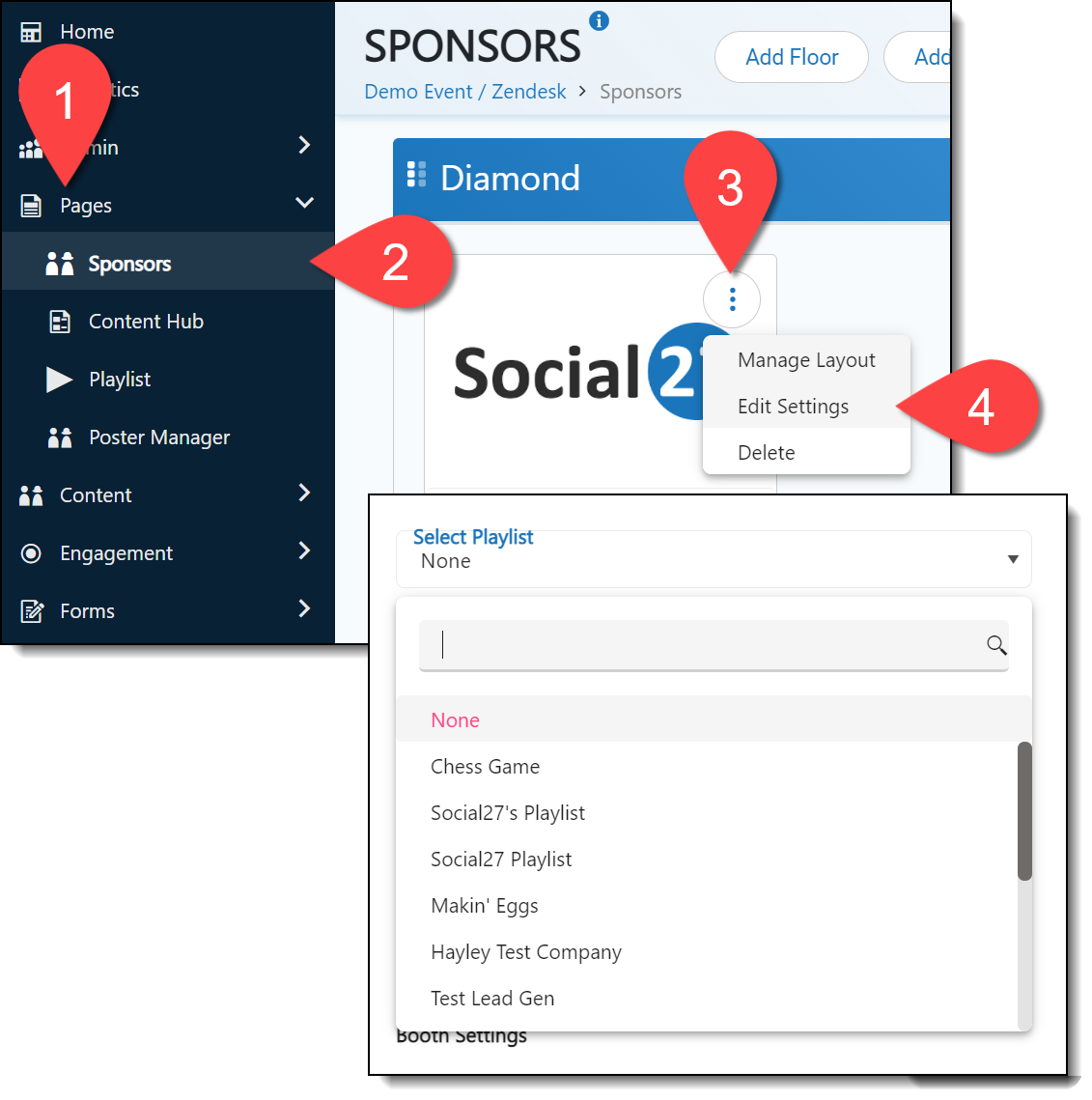
Happy Hours
To add a Playlist to a Happy Hour, navigate to Content > Happy Hour. Click the ellipses icon on the Happy Hour you wish to add the Playlist to, and click Media. Select your desired Playlist from the dropdown menu then click Update Media Detail.
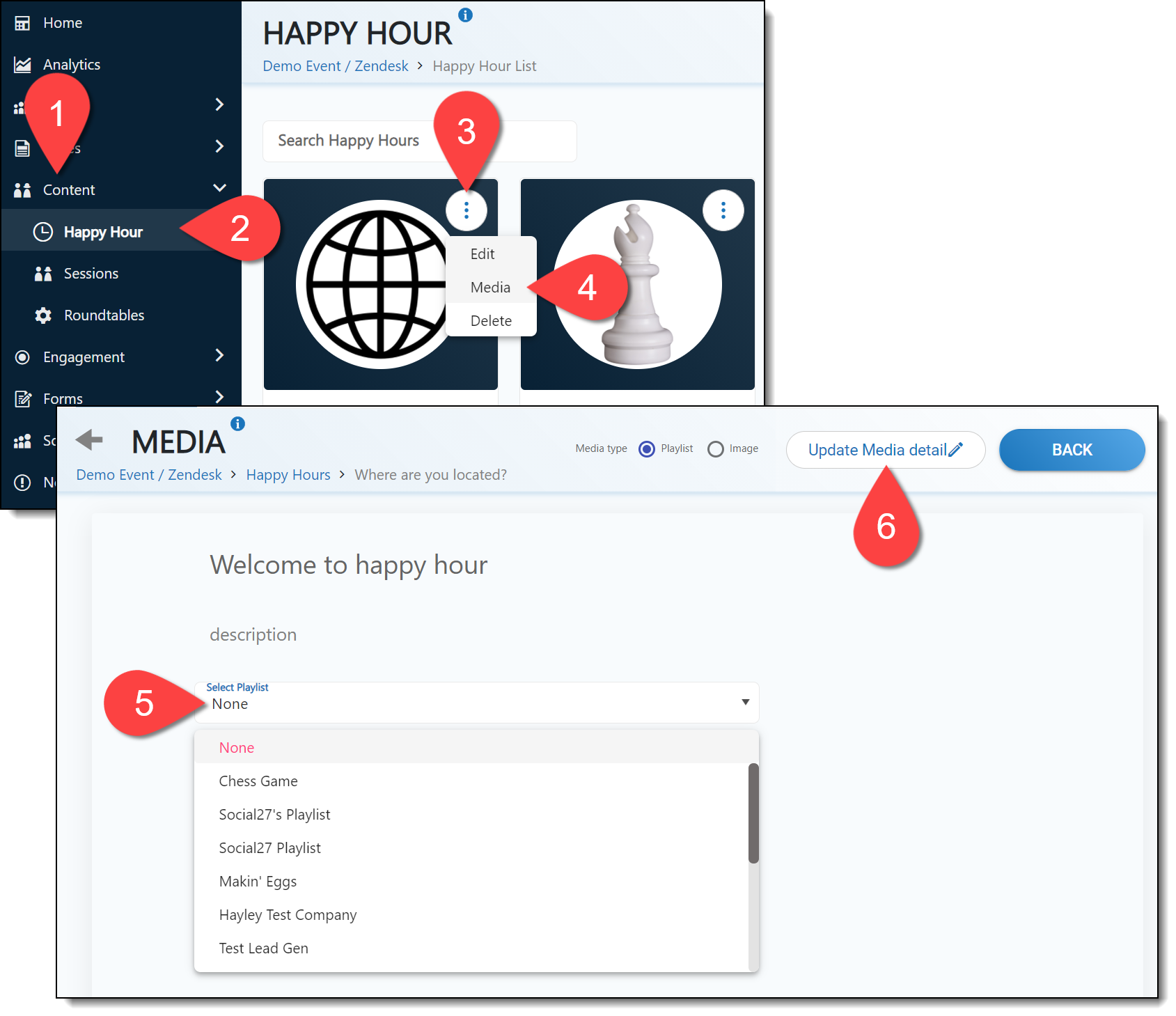
Posters
To add a Playlist to a poster, navigate to Pages > Poster Manager. Click the ellipses icon on the poster you wish to add the Playlist to, and click Edit. Scroll down to the Select Playlist dropdown field and select the Playlist you wish to add to the poster.
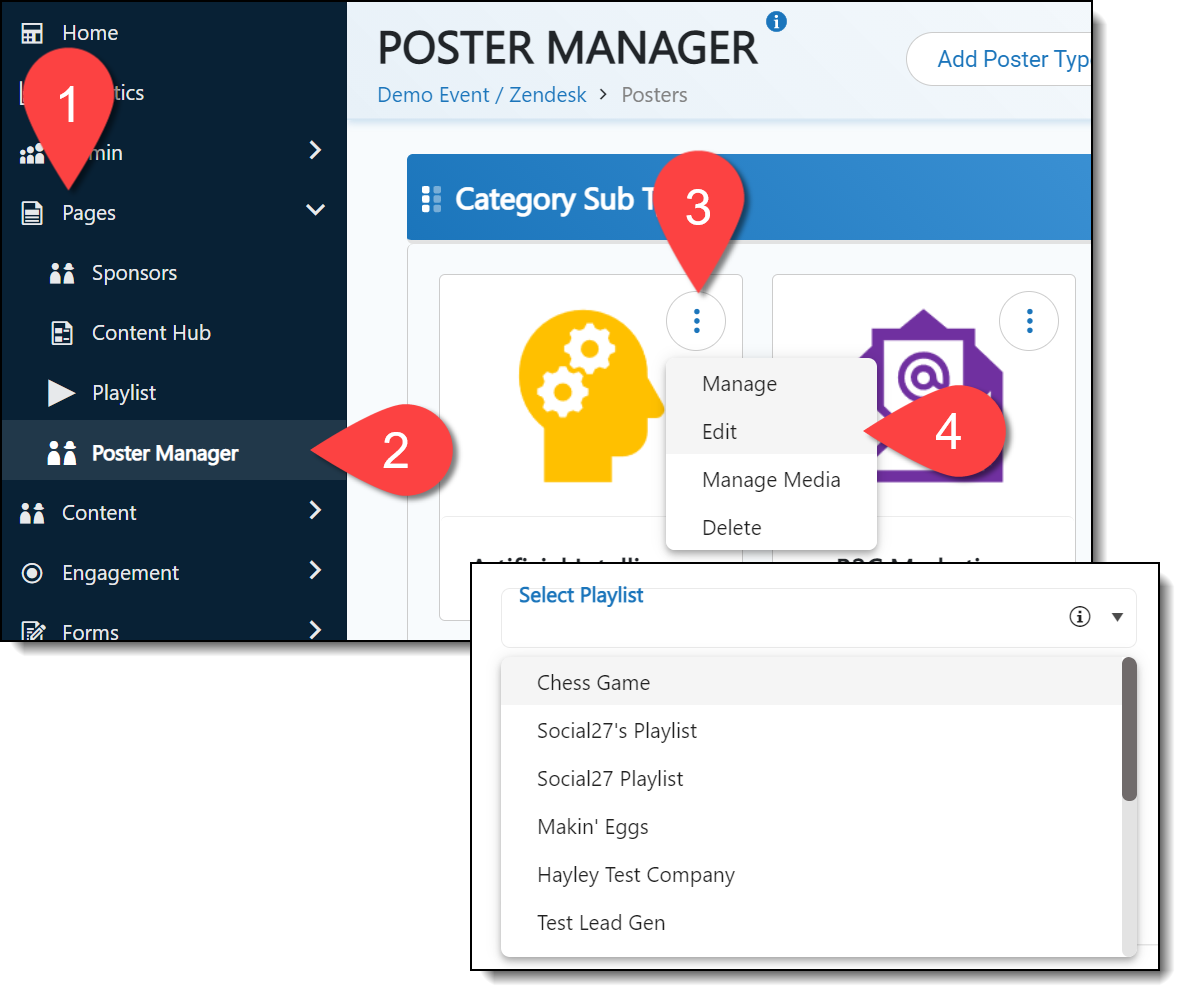
Home Page
Currently, the ability to add Playlists to an event's Home page is restricted to Social27 admins. If you would like to add a Playlist to your event's Home page, please reach out to your CSM.
![]() Further Reading:
Further Reading:
Comments
0 comments
Please sign in to leave a comment.