 |
This article explains how to use the Events Builder tool. To learn about this functionality in the Sponsor Workspace, click here. |
You can add resources and Playlists to your event to provide valuable information for your event attendees.
Resources
Resources are downloadable items that appear in a Resource section on sessions theater pages and sponsor microsites.
| Session Theater Page | Sponsor Microsite |
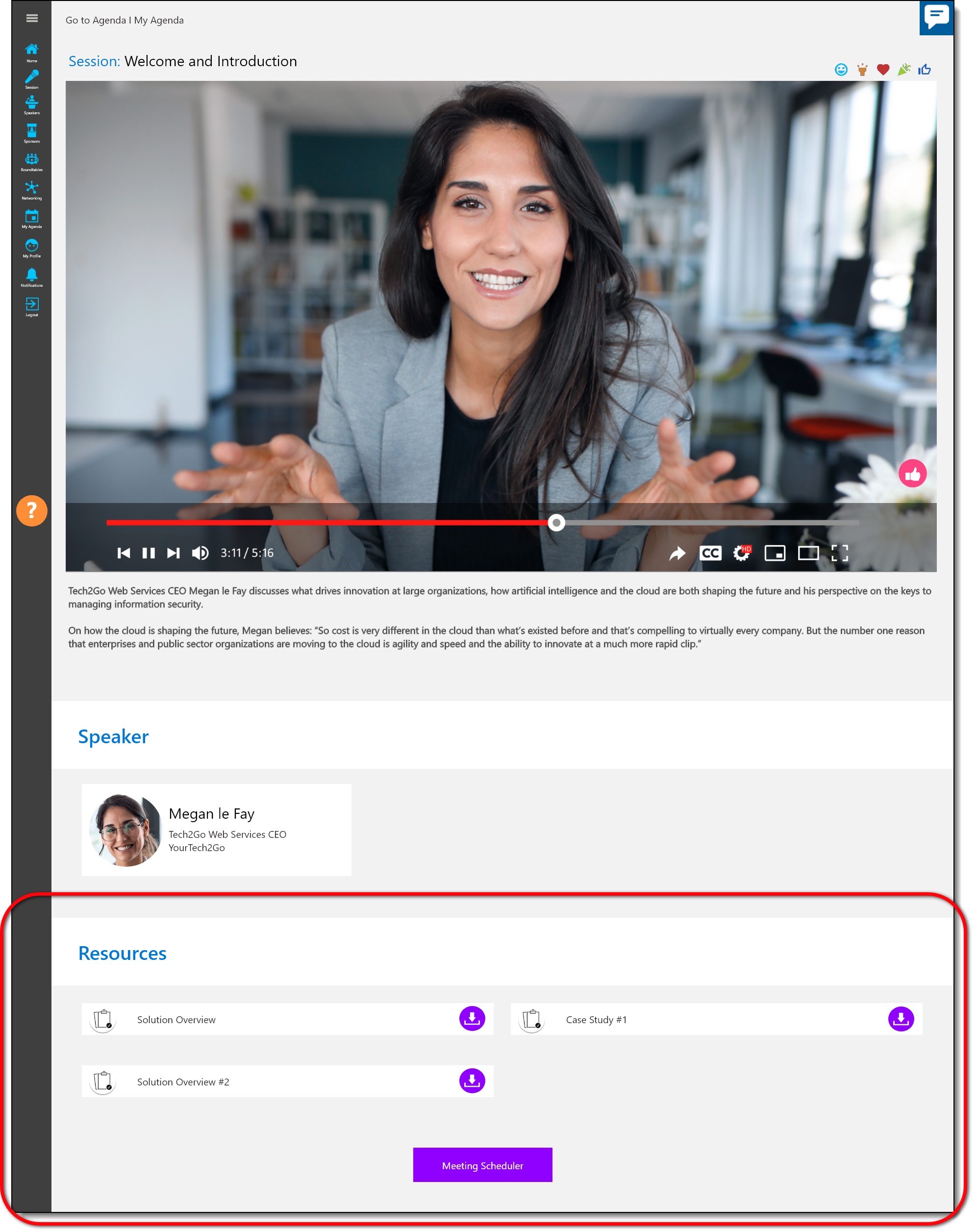 |
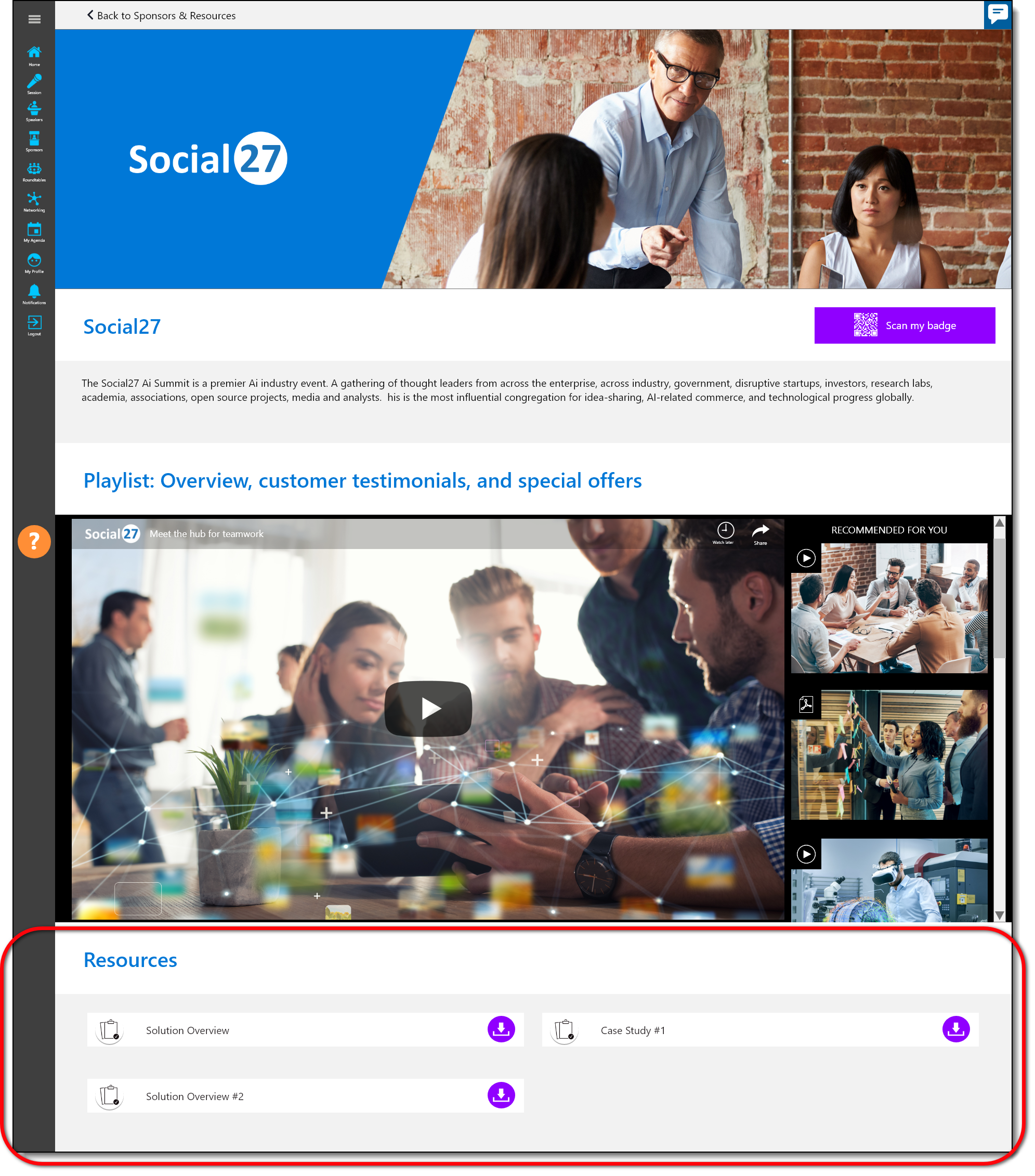 |
Check out these articles to read about how to add resources to these event pages.
Playlists
Playlists help engage and inform attendees about products, services, and organizations. Playlists can be added to sponsor microsites, Happy Hours, or even the event Home page. Content that can be added to Playlists includes videos (hosted on YouTube or Vimeo), websites, PDFs, blogs, Contact Me forms, podcasts, and more.
| Sponsor Microsite | Happy Hour |
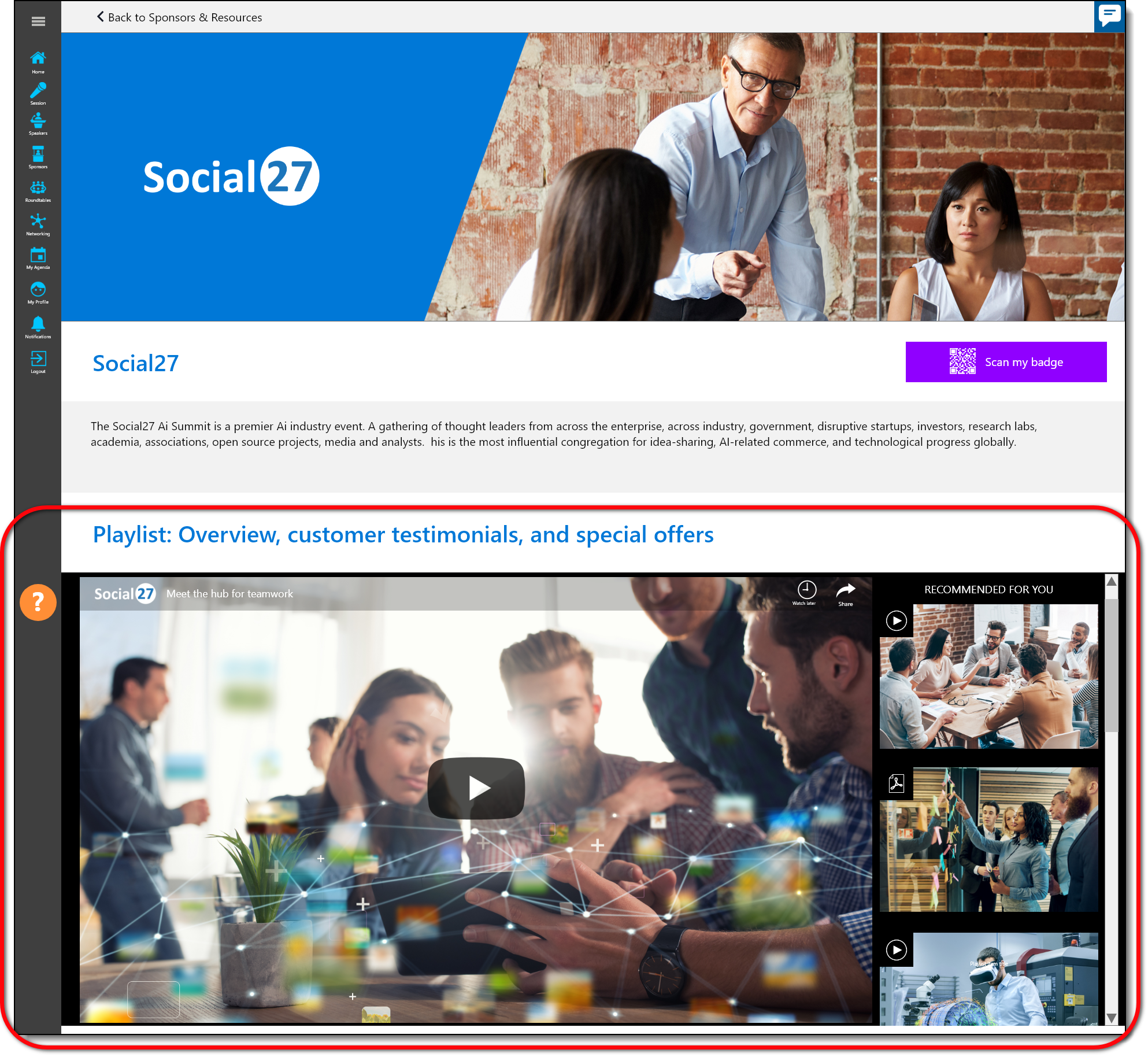 |
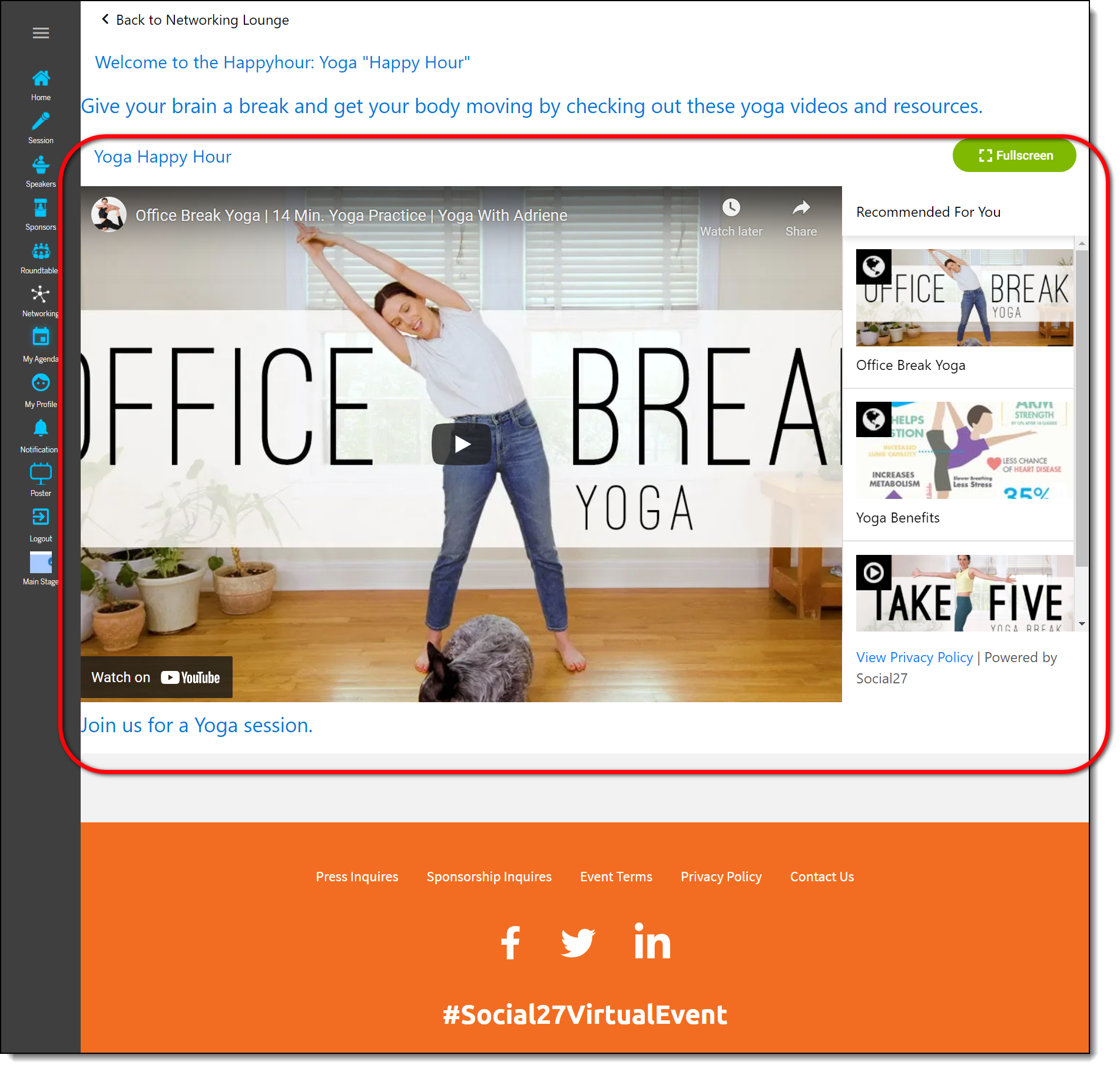 |
Check out the articles below to read about how to create and add Playlists to your event pages.
![]() Further Reading:
Further Reading:
Comments
0 comments
Please sign in to leave a comment.