This article explains how to edit and delete sessions that have been added to your event.
Editing Session Details
To edit your event sessions, log in to the Events Builder and select Content > Sessions from the left navigation menu. On the Sessions tab, select either the pencil icon or the trash can icon for the session you wish to edit/delete.
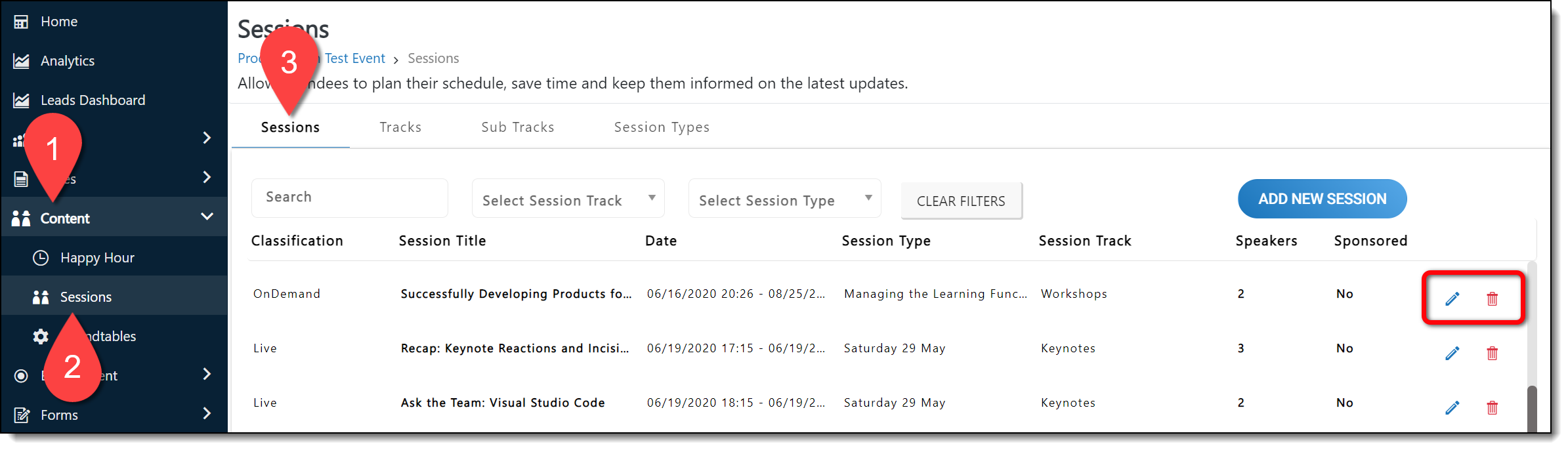
If you click the pencil icon, the session page will load, allowing you to adjust any of the session details or settings. For a full explanation of all the session settings, check out this article.
To manage session media, resources, surveys, polls, and quizzes, and check out these articles.
- How Do I Add Resources to Sessions?
- How Do I Add a Survey to My Event?
- How Do I Create Polls?
- How Do I Create Quizzes?
![]() Further Reading:
Further Reading:
Comments
1 comment
This article has been updated to reflect the new and improved functionality of our session creation feature.
Please sign in to leave a comment.