You can create posters for your event, which allow you to share presentations, resources and other relevant information with your attendees.
Attendees can access posters by clicking the Posters icon in the left navigation panel.
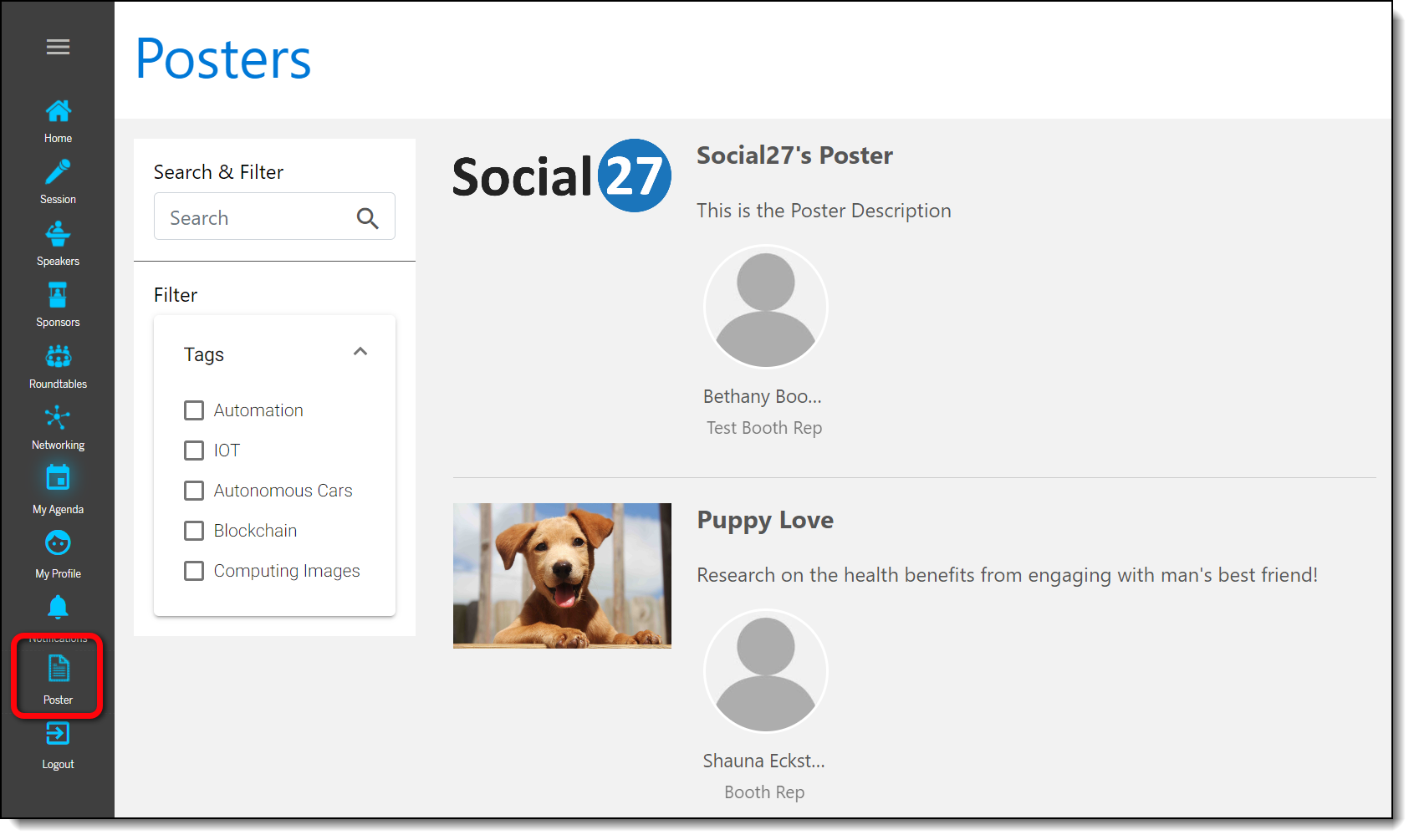
You can add Areas of Interest to your posters and allow them to appear in attendee recommendations. Sessions, sponsors, and roundtables/boardrooms can be associated with a poster, and you can assign poster representatives to "staff" the poster and respond to any questions attendees might have about the information they contain.
Posters can be organized into types and sub types, which allow attendees to quickly navigate to information that is most relevant for them.
![]() Further Reading:
Further Reading:
Comments
0 comments
Please sign in to leave a comment.