Roundtables, Boardrooms, and One-on-Ones are small-group video meetings enabling participants to connect with other attendees, speakers, and sponsors.
When a user navigates to the Roundtables page in the event site, they can either see Roundtables as the default tab or Boardrooms.
Enabling Functionality in the Events Builder
To customize which tab shows by default, log in to the Events Builder and select your event.
Select General Settings from the left navigation panel and click the Pages tab. Click the Roundtables dropdown to reveal the Make Boardroom as Default Tab toggle. Turn the toggle either on or off and click Save at the bottom of the page.
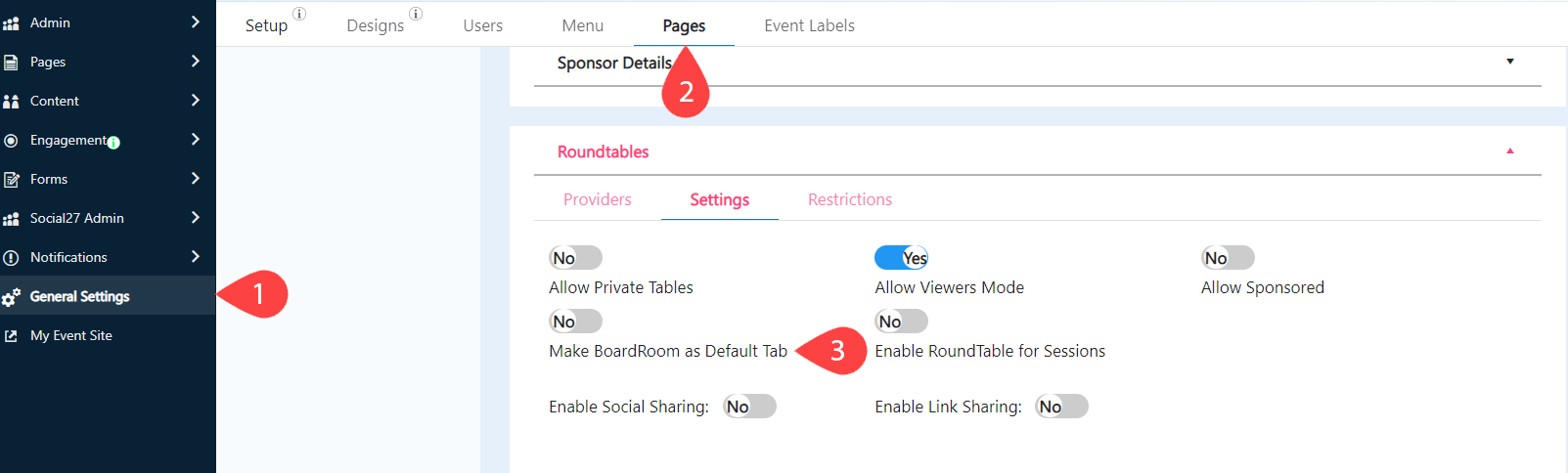
Viewing Functionality on the Event Site
If the feature is turned on, the Boardrooms tab will be the first thing users see when they open the Roundtables page on the event site.
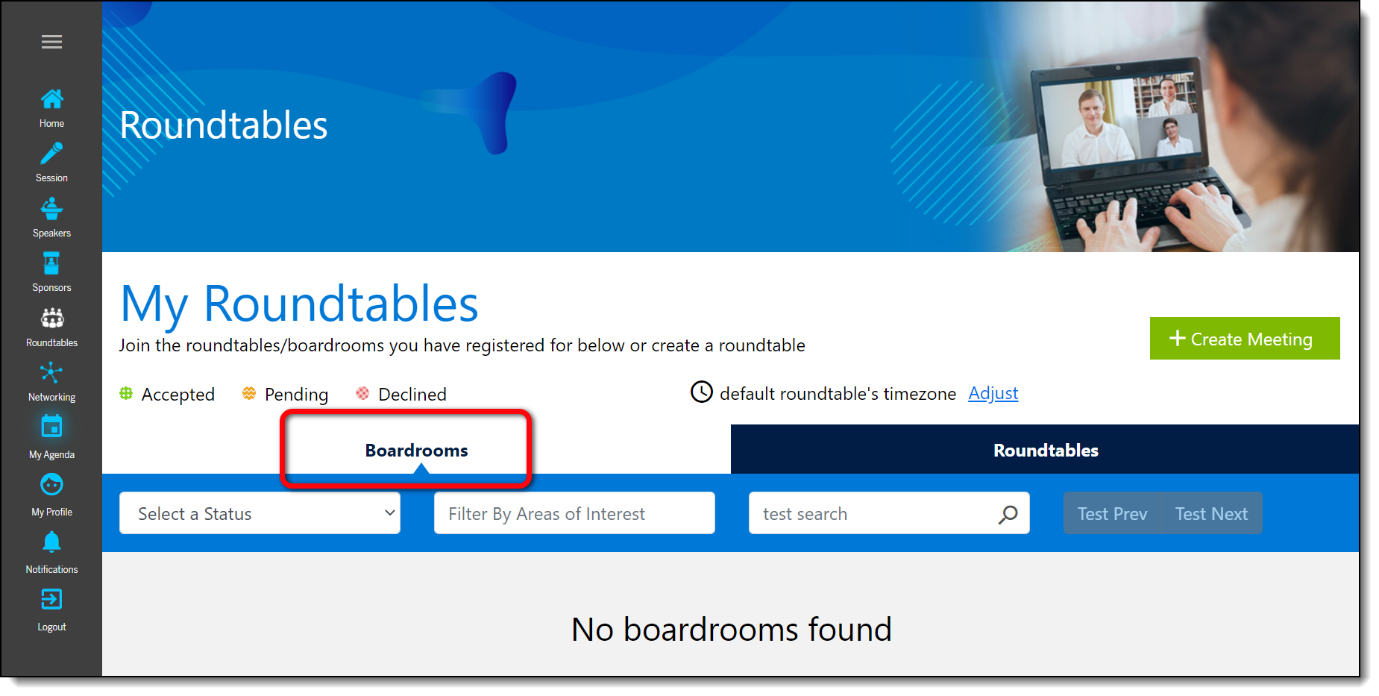
|
|
![]() Further Reading:
Further Reading:
Comments
0 comments
Please sign in to leave a comment.