 |
This article explains how to use the Sponsor Workspace tool. To learn about this functionality in the Events Builder, click here. |
The Content Hub serves as your media library. You can upload links or files for your content to this page, which can then be added to the Playlists that appear on your sponsor microsite. When you add a resource to the Content Hub, you can write a short description of it and tag it with Areas of Interest (AOIs) so it can be easily found by users.
To add items to the Content Hub, log in to the Sponsor Workspace and select your event. Select Content Hub from the left navigation menu and click Add Content. Insert the link to your content item or upload a file.
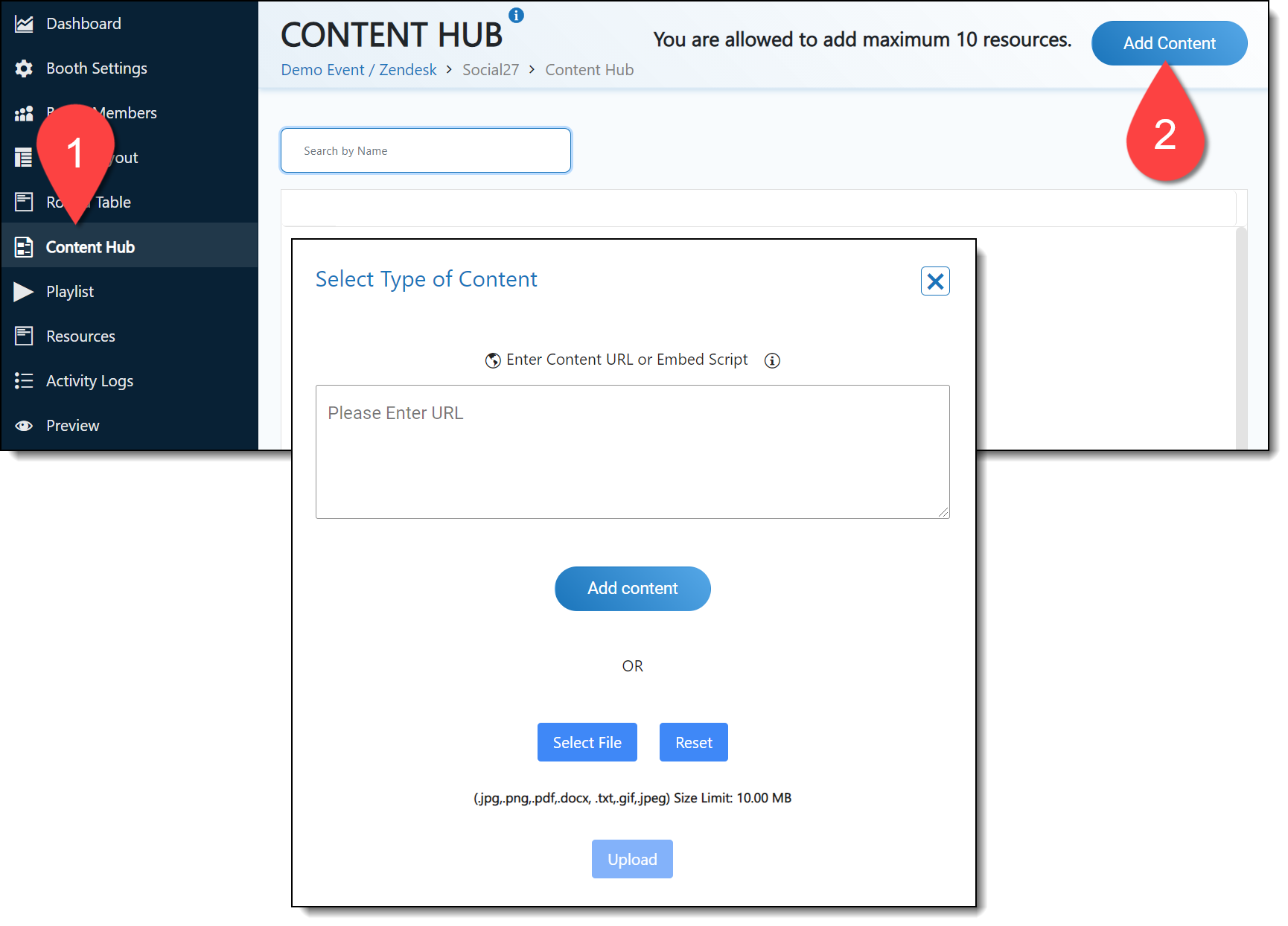
Once you've added your item, the Content Detail page will appear and allow you to give the item a title, thumbnail, description, and Interest Areas (AOIs).
The Player Type field is the type of content item (file, image, iframe, external website, etc.).
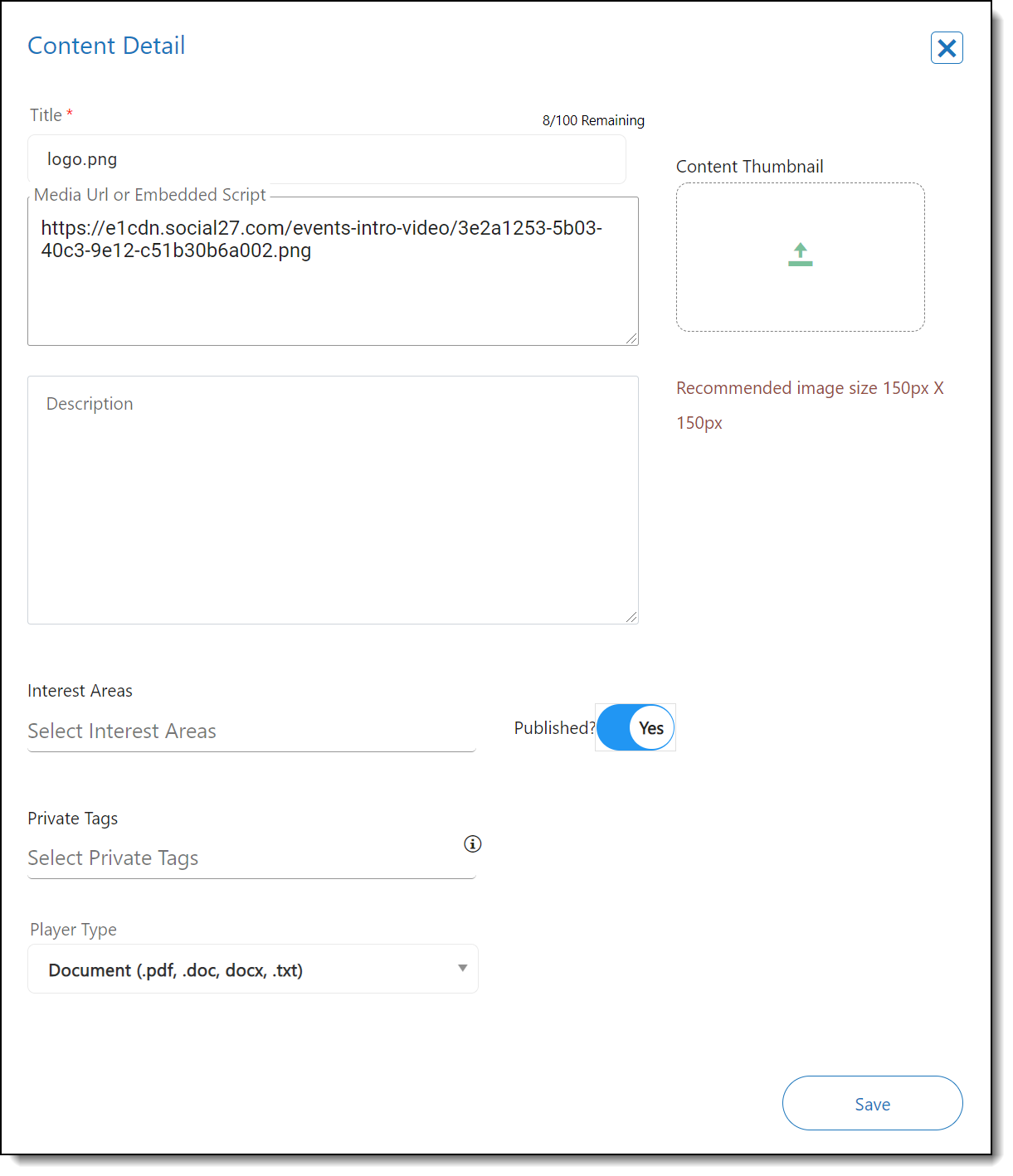
You can edit any content item that has been uploaded to the Content Hub by clicking the pencil icon or delete content by clicking the trash can icon.
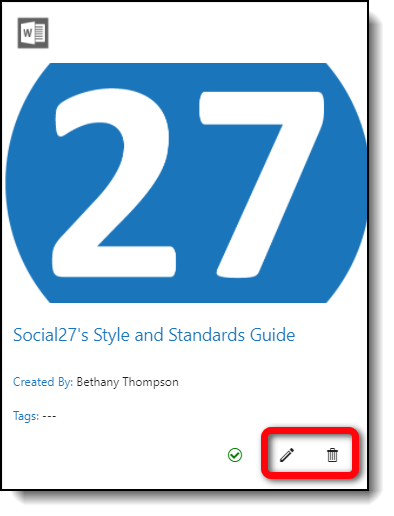
![]() Further Reading:
Further Reading:
Comments
0 comments
Please sign in to leave a comment.