A campaign can help you track each of your marketing initiatives in detail. These can include typical advertisements and solicitations, emails, or more specialized marketing events like demos and conferences. By tracking leads and contacts targeted by each initiative, as well as their responses.
How to create a campaign in salesforce?
To get started with a new campaign, create a record by filling in the required fields Campaign Name and Currency. To optimize your campaign records for monitoring and reporting, provide details in the remaining fields, such as type and budget. You can also create a campaign by cloning another campaign record.
- On the Campaigns tab, click New.
- Select a record type, and click Next.
- Enter the relevant information, and click Save.
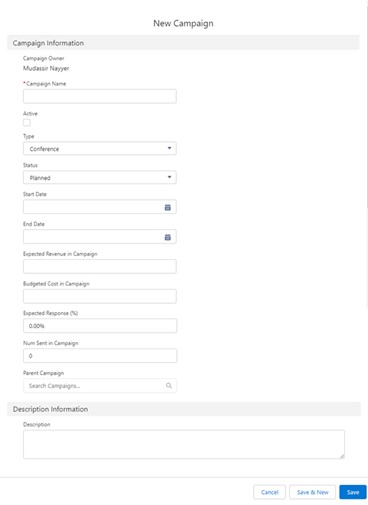
To edit a campaign, open it from a list view or related list, and click Edit.
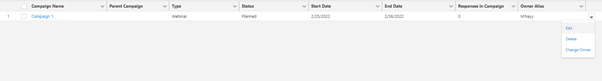
To know more about campaign management please refer to salesforce campaign management.
 Still, Need Help? Reach out to us at support@social27.com if you need additional assistance.
Still, Need Help? Reach out to us at support@social27.com if you need additional assistance.
![]() Further Reading :
Further Reading :
Comments
0 comments
Please sign in to leave a comment.