Roundtables and Boardrooms are small-group video meetings enabling participants to connect with other attendees, speakers, and sponsors.
Check out the video below to see how to create a Roundtable or Boardroom using Google Meet.
These instructions are written out (with screenshots) below the video as well.
To use Google Meet to power your meeting, open Google Calendar and click anywhere on the calendar to create an event. Enter the name, date, time, and time zone.
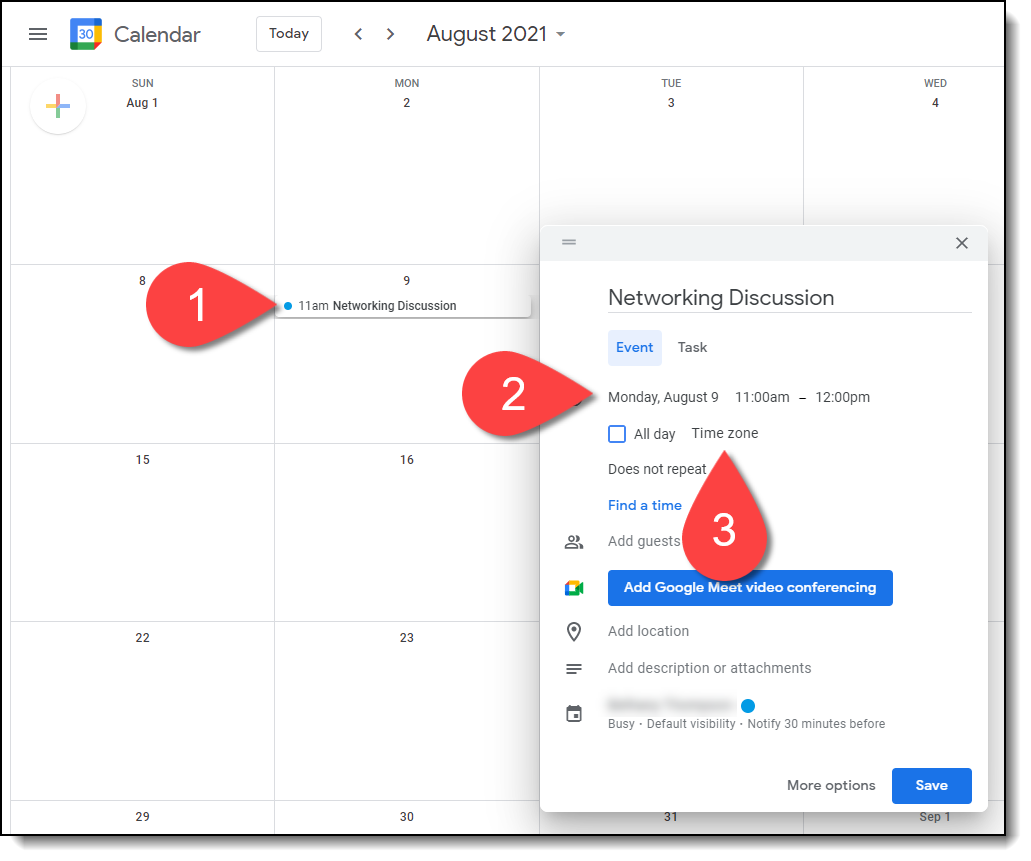
|
|
Click Add Goggle Meet video conferencing and click the copy button to copy the video conference information to your computer's clipboard. Click Save.
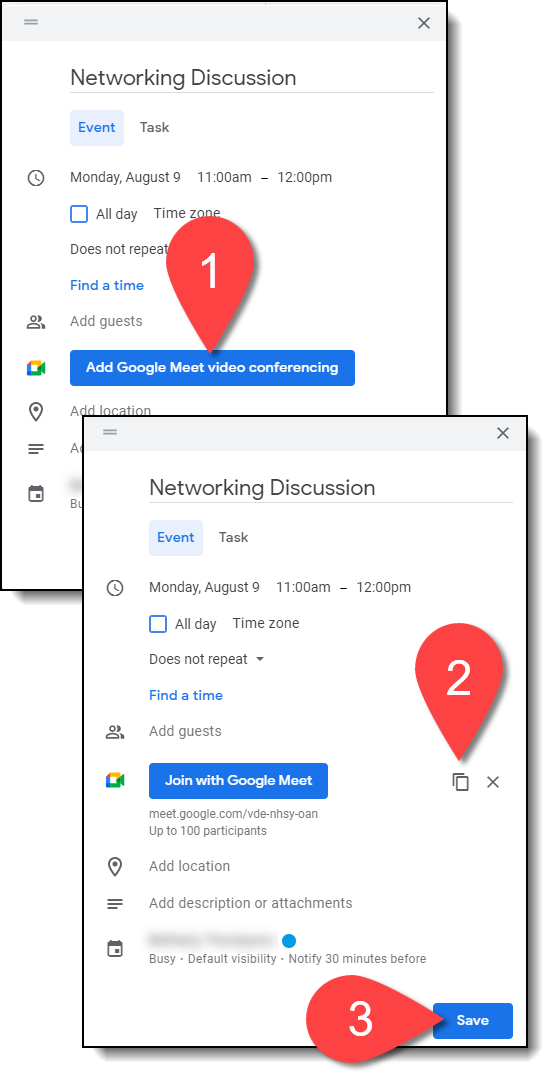
Open a text editor (like Word or Editpad) and paste the video conference information. Select and copy the video call link.
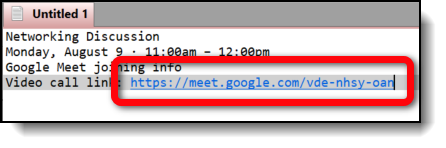
Open the event site and navigate to the Roundtables page. Click Create Meeting. Select Other as the meeting provider.
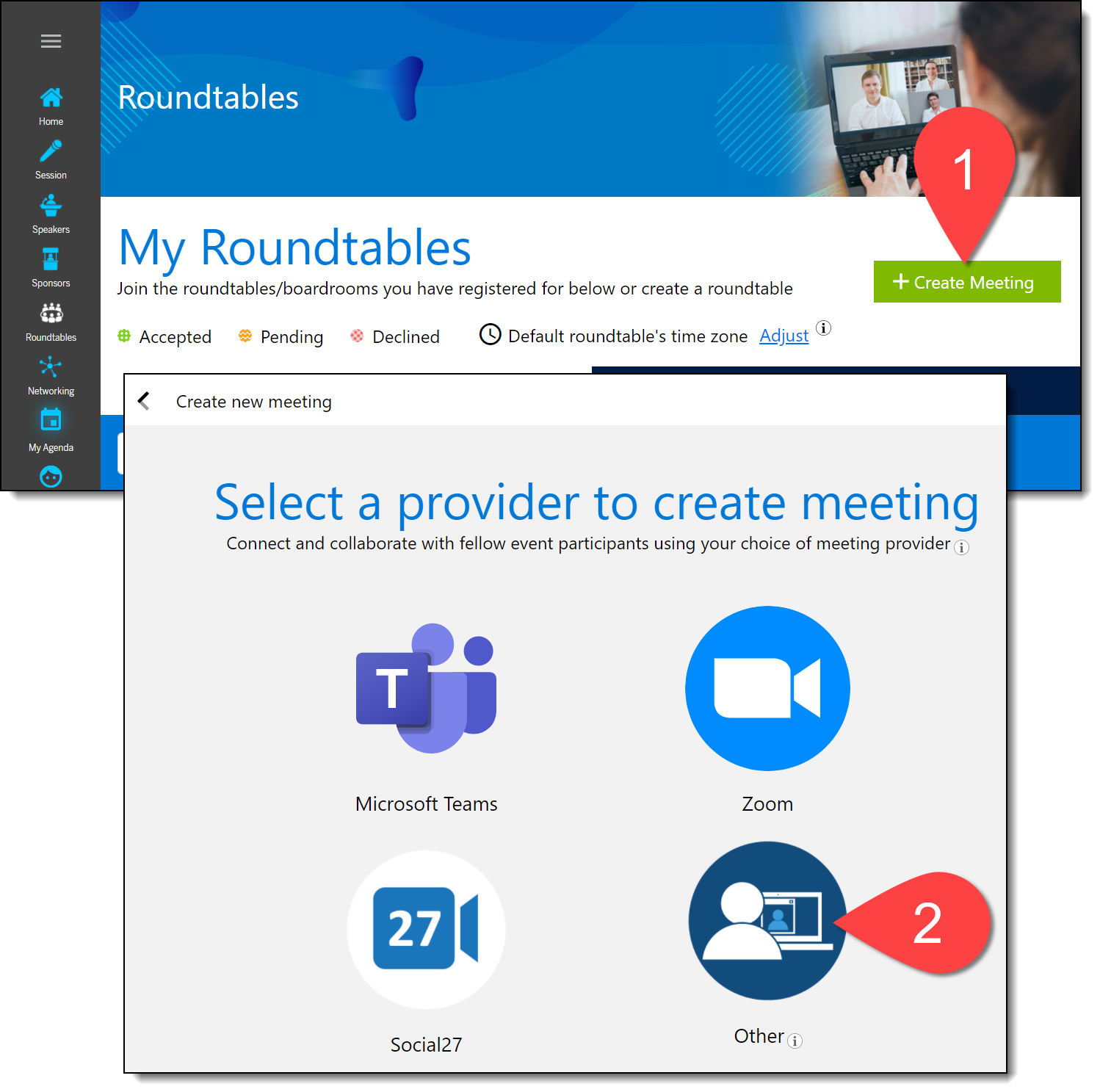
Paste your Google video call link into the Meeting Link field at the top of the screen.

Complete the rest of the meeting information, including the date, time, and time zone (which should match what you entered in the Google event). Once you've entered all meeting information and invited your attendees, click Create Roundtable.
Enjoy your meeting!
|
|
![]() Further Reading:
Further Reading:
Comments
0 comments
Please sign in to leave a comment.