This article explains how to edit and delete your event's session types.
Editing Session Types
To edit your session types, log in to the Events Builder and select Content > Sessions from the left navigation menu. Select the Session Types tab, hover over the session type you wish to update, and click the pencil icon. The Edit Session Type page will load, allowing you to update the type name and color. Click Save at the bottom of the screen after you've made your changes.
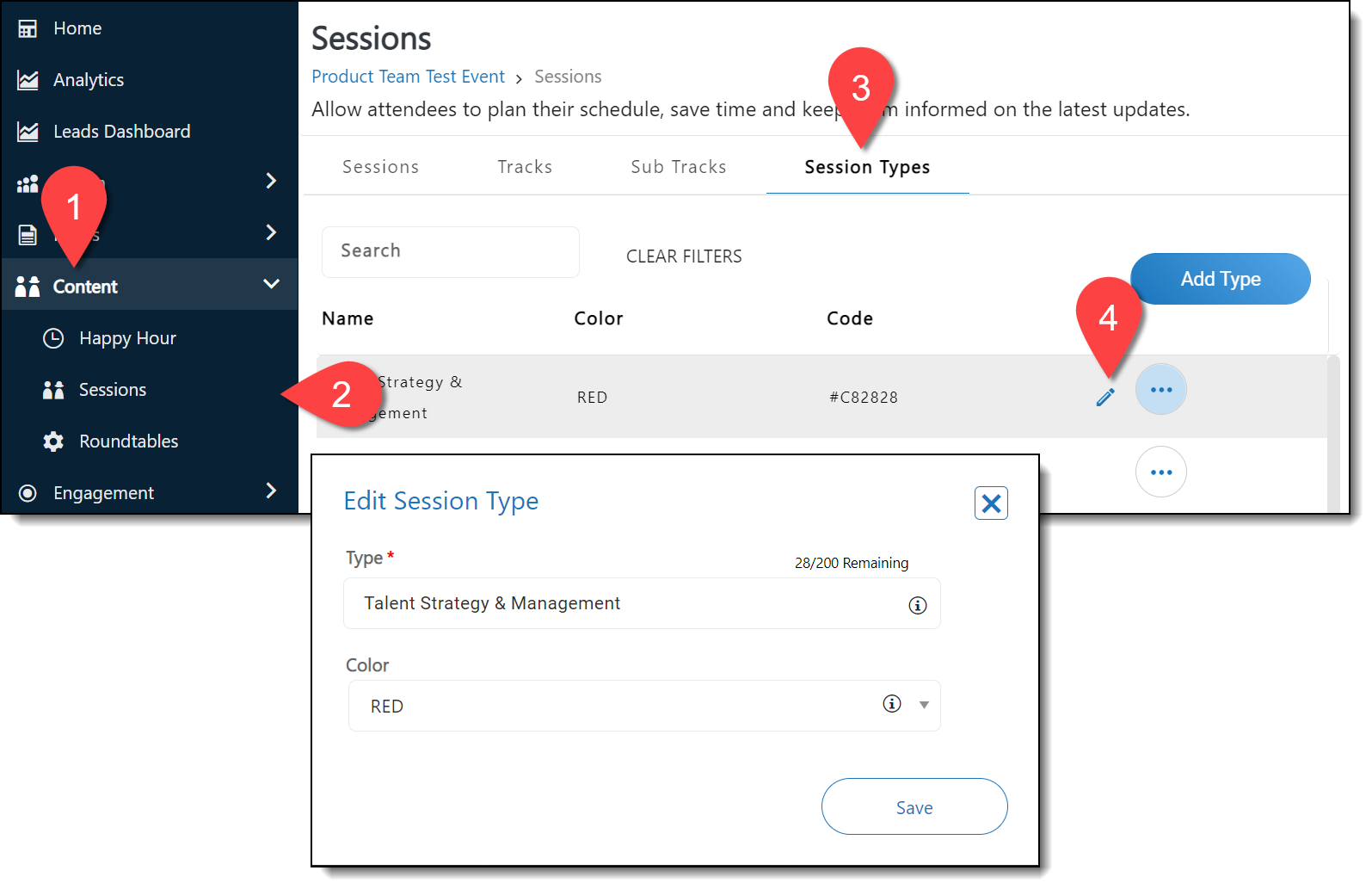
Deleting Session Types
To delete a session type, select Content > Sessions from the left navigation menu. Select the Session Types tab, click the ellipses icon on the session type you wish to delete, and click Delete. Click yes on the confirmation page that appears.
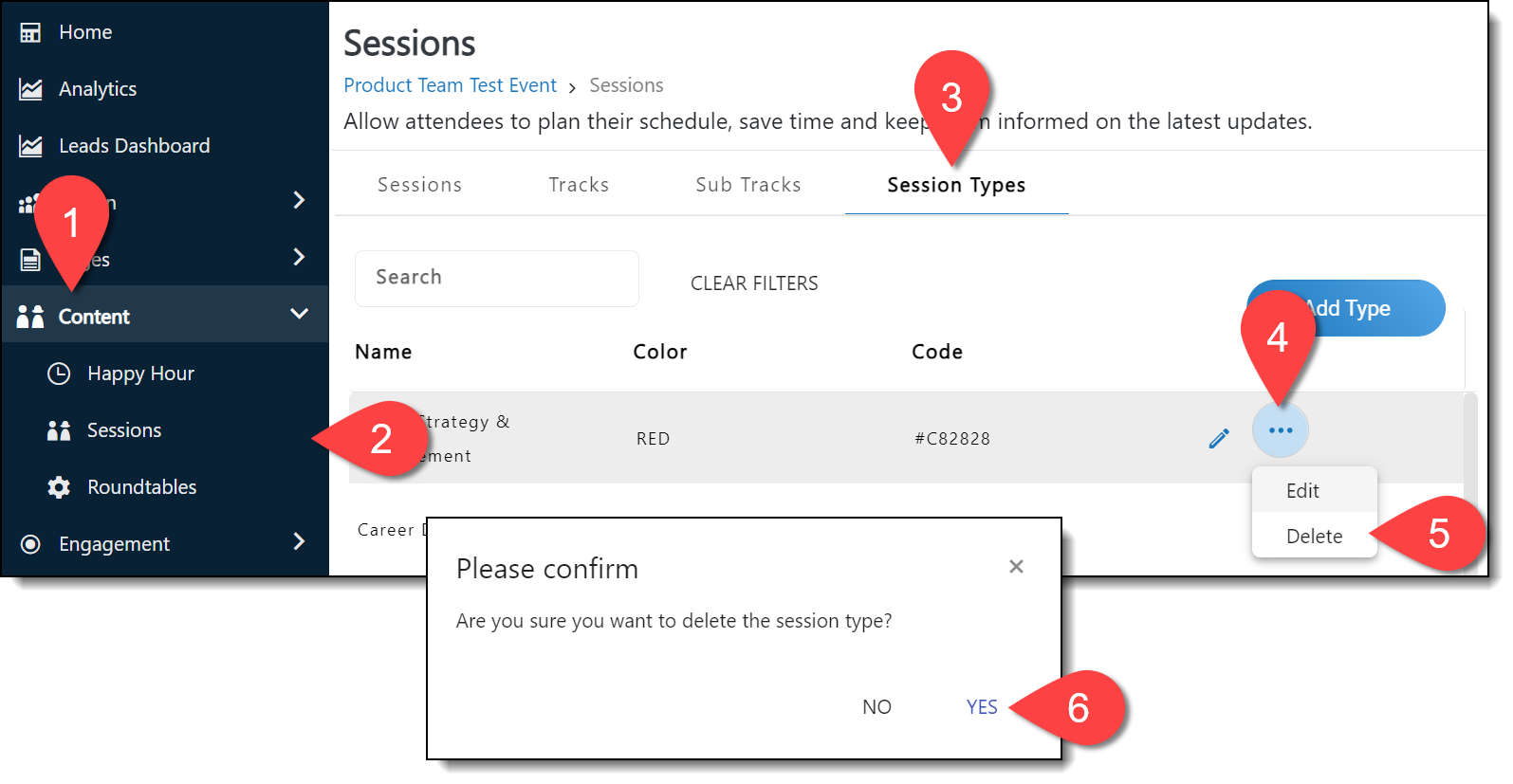
![]() Further Reading:
Further Reading:
Comments
0 comments
Please sign in to leave a comment.