Worried about tidying up your room before the meeting starts? Nothing to worry about we have got you covered. You can now choose any of the backgrounds from the Social 27 self-stream library.
After you click ‘join backstage’ to join the meeting, you will see the option to set the ‘Virtual Background’. Here you can select the background you like. You can also choose effects from the library to bring some fun to your meetings.
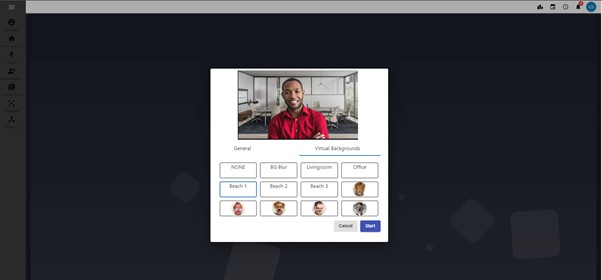
If you realize that everyone has a background in the meeting, but you, no need to leave the meeting. Simply click the gear icon at the bottom of the player, then click on the ‘Virtual backgrounds’ options. Here you can select or change your background without having to leave the meeting.
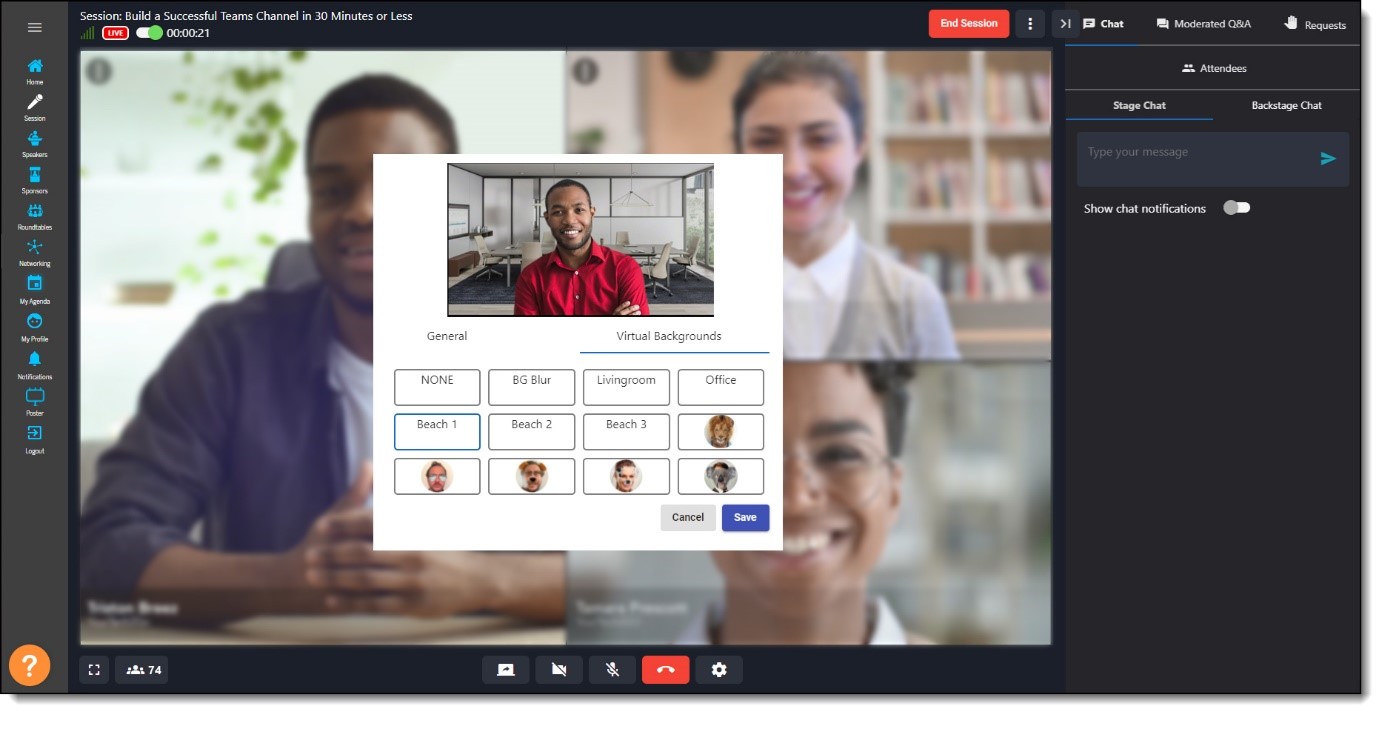
Comments
0 comments
Please sign in to leave a comment.