After your event ends, you will be able to log in to the Events Builder and access all Analytics reports for four months. If custom reports were included in your contract, these will be available to you as well for four months after your event ends.
Sponsors will be able to access their sponsor-specific reports from the Sponsor Workspace Dashboard for four months following the event.
It is best practice to log in to the Events Builder/Sponsor Workspace following your event and download all reports you may want access to in the future. We recommend downloading the following reports:
- Users
- Registrations
- User Connections
- Sessions
- Session Details
- Session Attendee Details
- Session Chat Details
- Resource Downloads by Users (includes resource hyperlinks)
- Sponsors
- Total Booth Visitors
- Playlist Views by User (includes Playlist hyperlinks)
- Resource Downloads by User (includes resource hyperlinks)
- Sponsor Public Chat Log
- Sponsor Booth Staff Connection Log
- Sponsor Leads Gen
- Gamification
- Badges Earned by Users
- Top Ranked Users
- Top Engaged Accounts
- Roundtables
- Roundtable and Boardroom Details
- Engagement
- Surveys (if applicable for your event)
- Polls (if applicable for your event)
- Quiz Results (if applicable for your event)
- Others
- CEU-Approved Session Visitors (if applicable for your event)
- Payments (if applicable for your event)
- Poster Visitors (if applicable for your event)
- Poster Details (if applicable for your event)
- User Agenda
- Booth Detail Report
|
|
Check out our other Reporting articles to see a full explanation of all the reports included in Social27’s Analytics suite, and review this spreadsheet to see which fields appear in Social27’s reports.
If you or your sponsors need access to your data after the 4-month deadline, please contact your CSM.
All event data is hosted for 6 months after an event before it is deleted.
![]() Further Reading:
Further Reading:
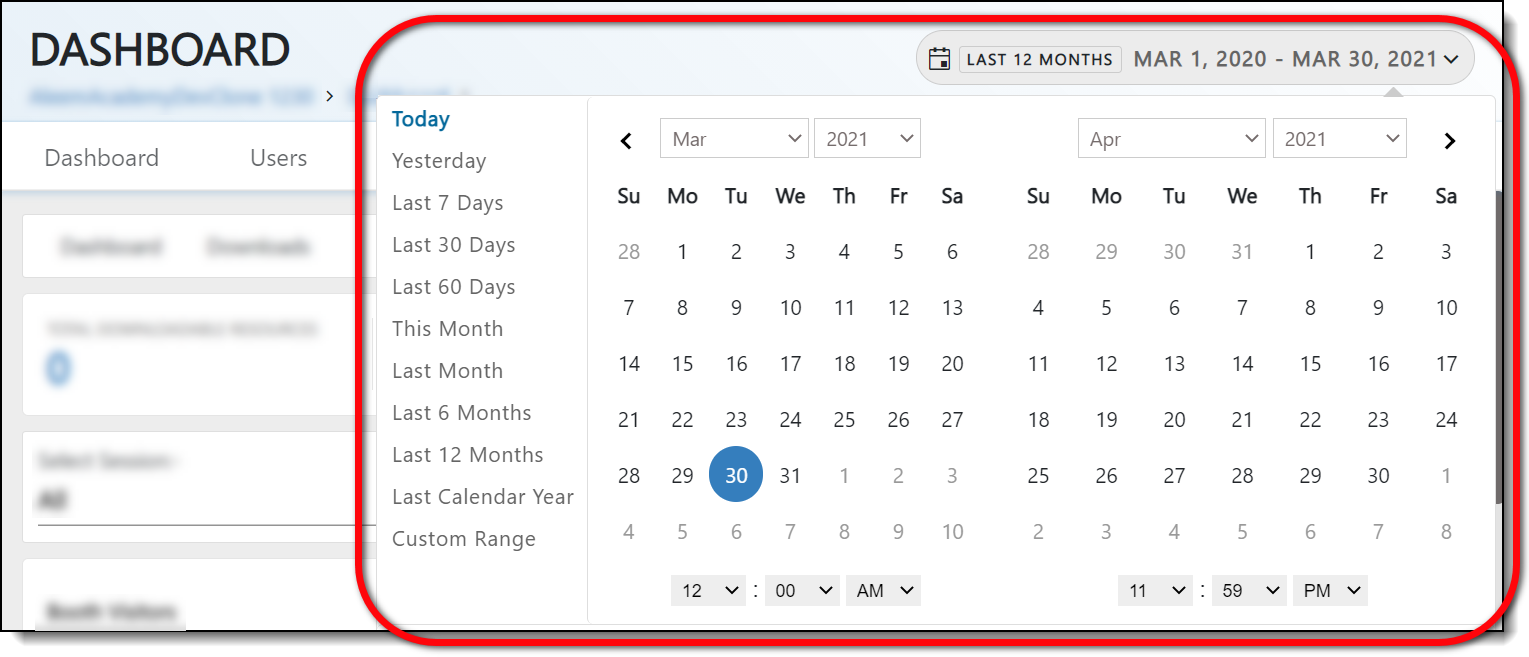
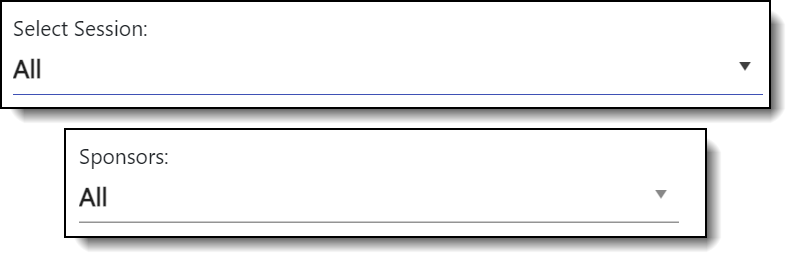
Comments
0 comments
Please sign in to leave a comment.