 |
This article explains how to use the Events Builder tool. To learn about this functionality in the Sponsor Workspace, click here. |
Social27 allows you to feature sponsors on the Home page of your event to draw more attention to them.
To enable a booth for a sponsor, log in to the Events Builder and select your event. Click Pages > Sponsors in the left navigation menu. Find the sponsor you wish to edit, click the ellipses in the top right corner of their tile, then click Edit to reveal the Edit Sponsor page.
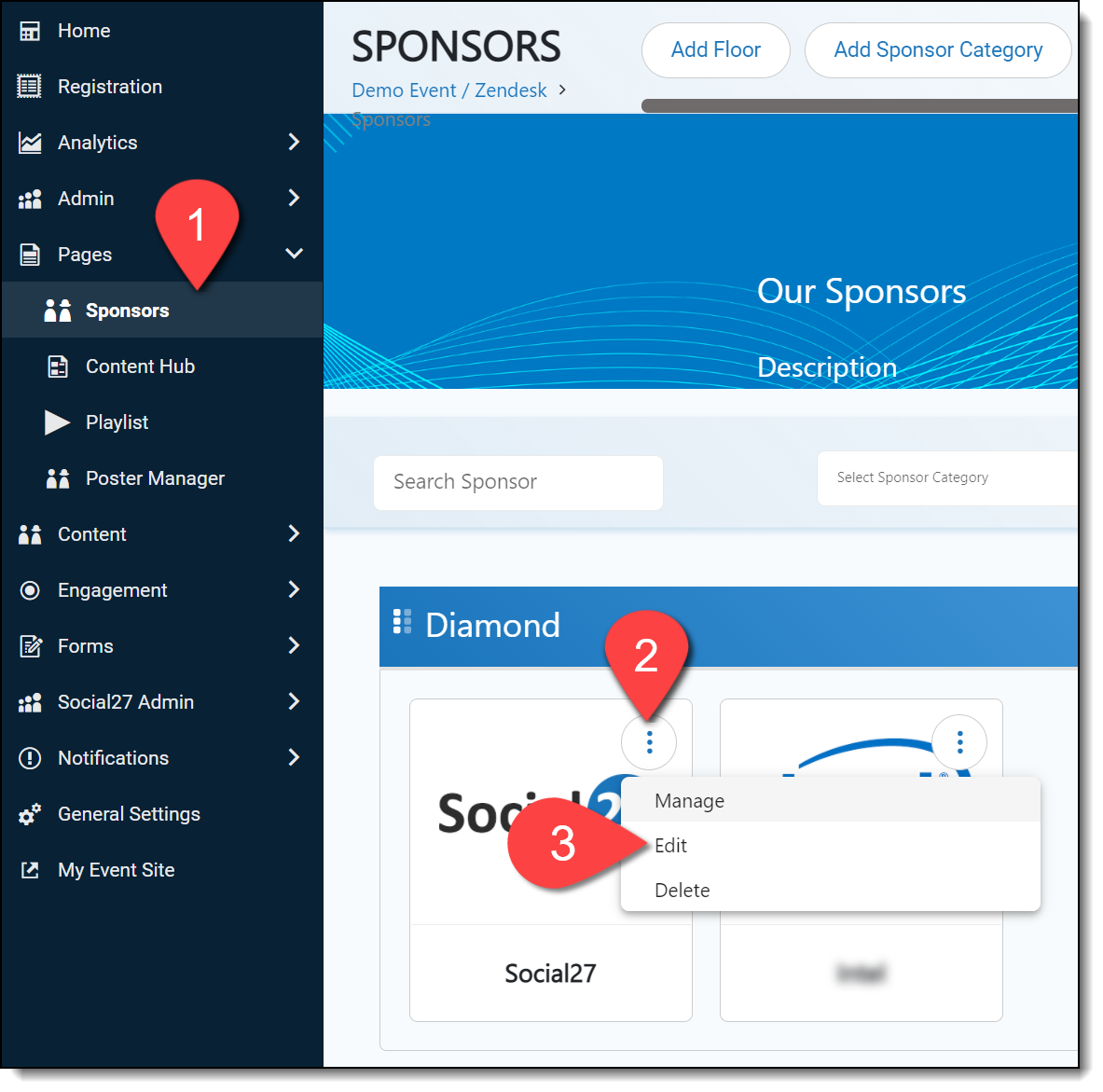
Scroll down to the bottom of the Edit Sponsor page to find the home page checkbox:
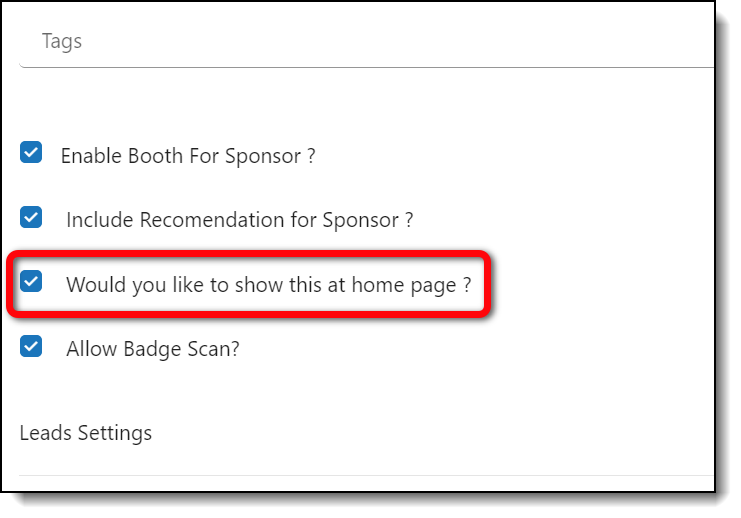
Once this feature is enabled, the sponsor will display on the event’s Home page as one of the Featured Sponsors.
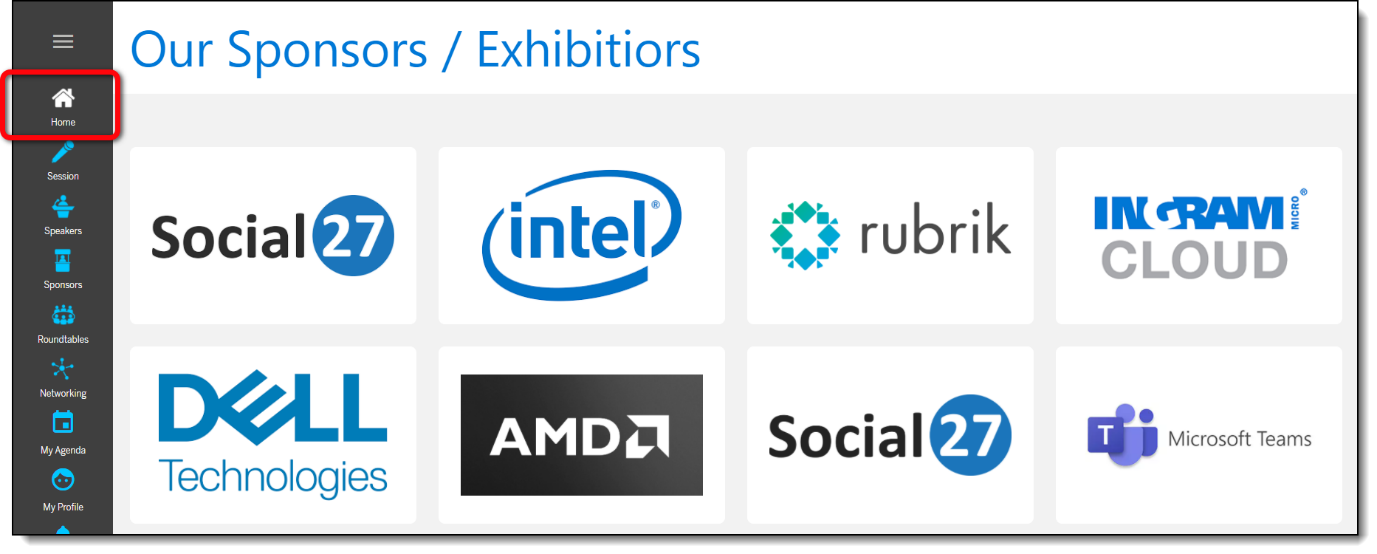
![]() Further Reading:
Further Reading:
Comments
0 comments
Please sign in to leave a comment.