Participants can now search speakers by their Area of Interest/Area of Expertise which is established when uploading content in the Admin tool. To enable this feature please log in to Admin Workspace -> Select your Event and then select General Settings from the Left Navigation Menu -> Select Pages Tab -> Select Speakers and then Select the Drop-Down and from there you can check the box which says By AOI.
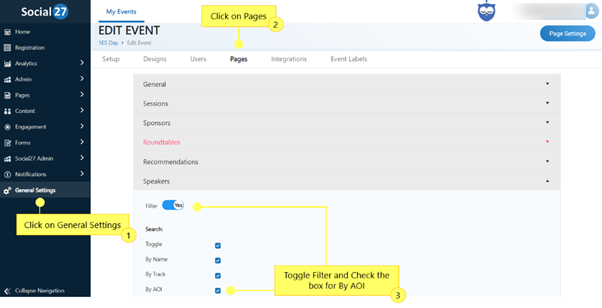
Once this feature is enabled, they can search speakers by their Area of Interest.
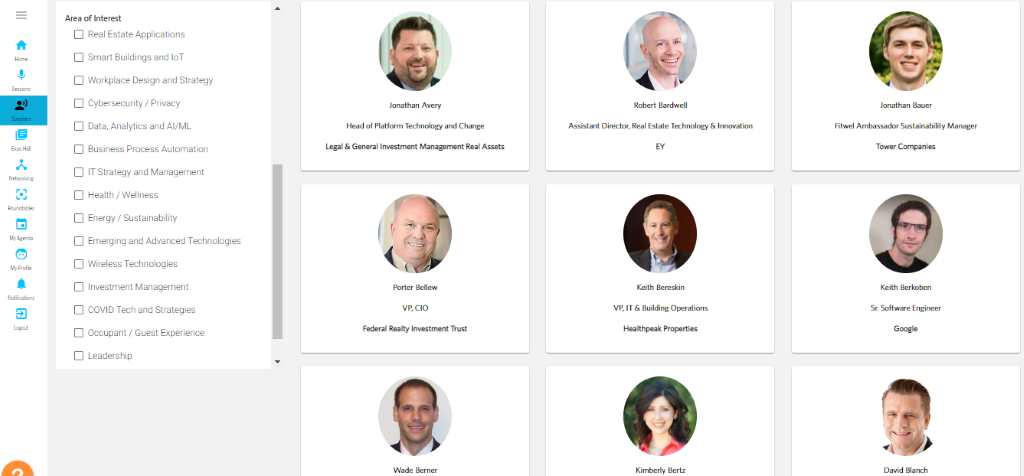
Comments
0 comments
Please sign in to leave a comment.