You can use the Events Builder to set whether your users’ statuses (active/away/offline) appear beside their profile pictures in the Networking Lounge.
To access this feature, log in to the Events Builder and select your event.
Select General Settings from the left navigation panel, and click the Pages tab. Click the General dropdown to reveal the User Presence toggle. Turn the toggle to on and click Save at the bottom of the page.
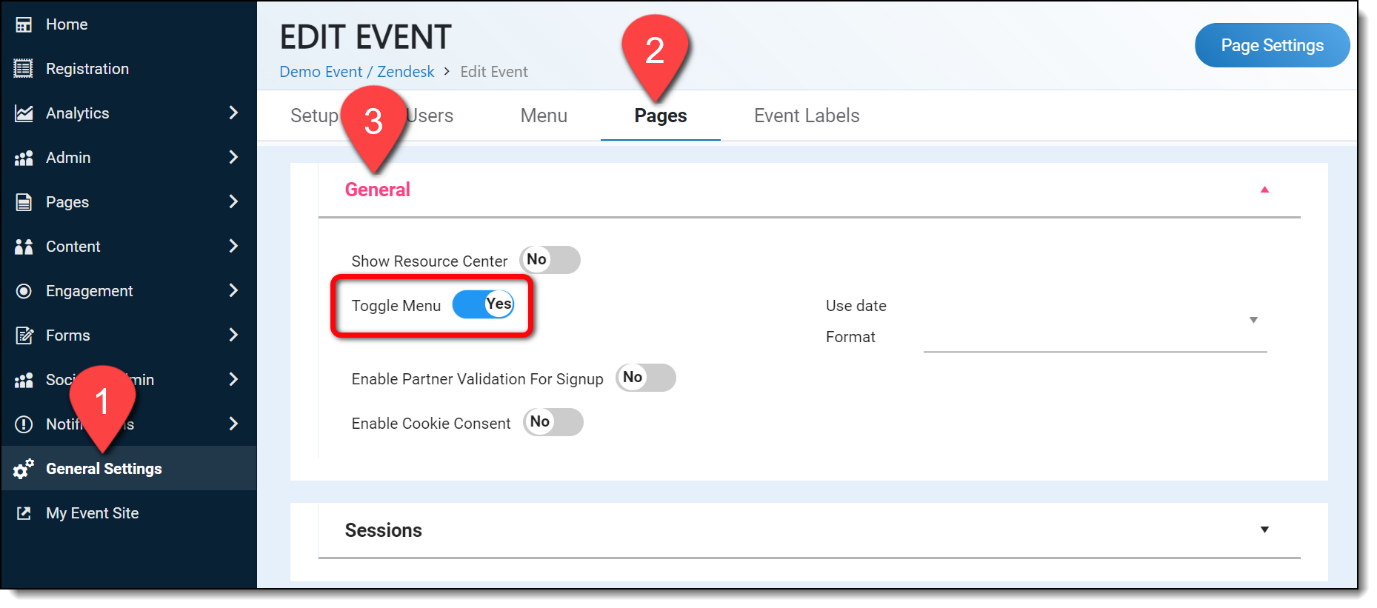
If this toggle is turned on, a small circle will appear beside their profile picture on the Networking Lounge page, indicating whether they are active, away, or offline.
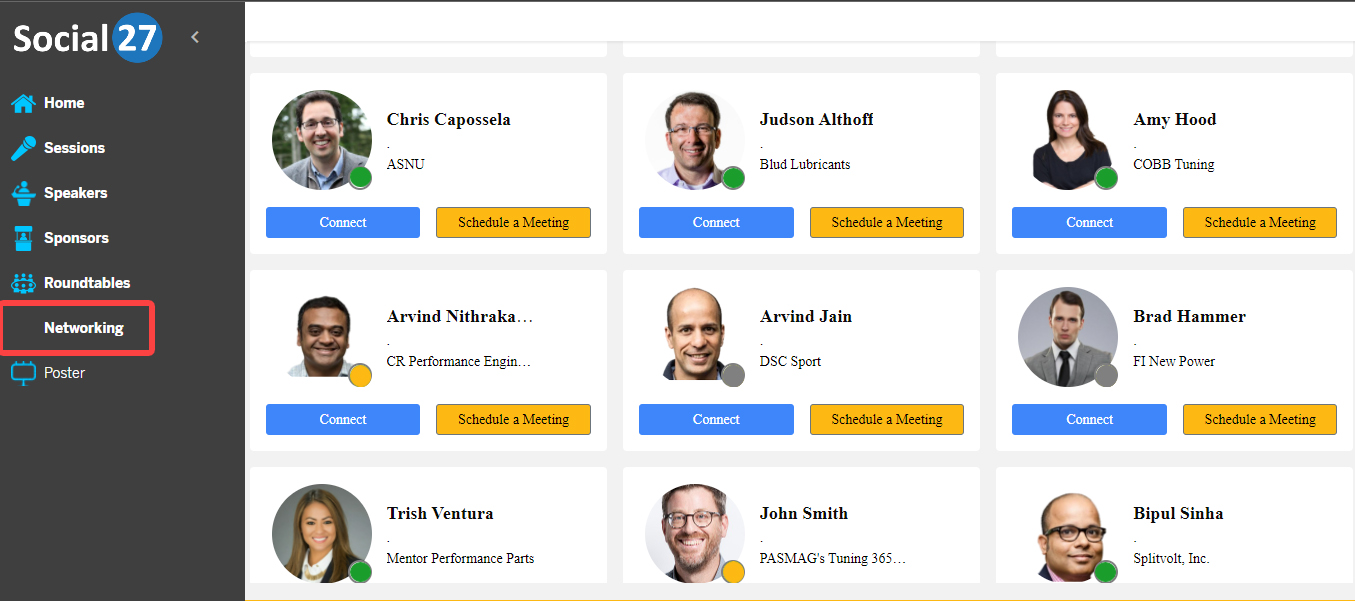
![]() Further Reading:
Further Reading:
Comments
0 comments
Please sign in to leave a comment.