The Social27 platform can offer recommendations for sessions, connections, sponsors, and speakers for attendees to check out. Using the Events Builder, you can set whether all or none of these features are included in recommendations.
This article explores the following topics:
The Recommendation Engine
Social27's Recommendation Engine kicks off when an attendee logs in and selects Areas of Interest (AOI). The AOIs they select:
- Dictate which section their Hello World! video is uploaded to
- Populate their Recommended Agenda with relevant sessions
- Show them Soapbox videos that might interest them
Then, as the attendee interacts with the platform, the engine incorporates Artificial Intelligence and Machine Learning algorithms to track the attendee's engagement behaviors.
This engagement behavior includes the attendee's selected AOIs, but is not limited to them. The Recommendation Engine also tracks the sessions the attendee watches, the other users they connect with, and the sponsors they visit. The engine analyzes these behaviors and further adapts to the attendee’s interests. To "feed" this recommendation engine, it's helpful to associate AOIs to sessions, sponsors, and roundtables.
Updating Recommendation Settings
To access these settings, log in to the Events Builder and select your event. Click General Settings in the left navigation menu, select the Pages tab and open the Recommendations dropdown.
Enable recommendations for your attendees by using the Turn Recommendations On For Attendees toggle, and use the Sessions, Peoples, Sponsors, and Posters checkboxes to set which features are included in recommendations. The Link to Agenda checkbox determines whether an event’s complete agenda appears on the Agenda page in the event site.
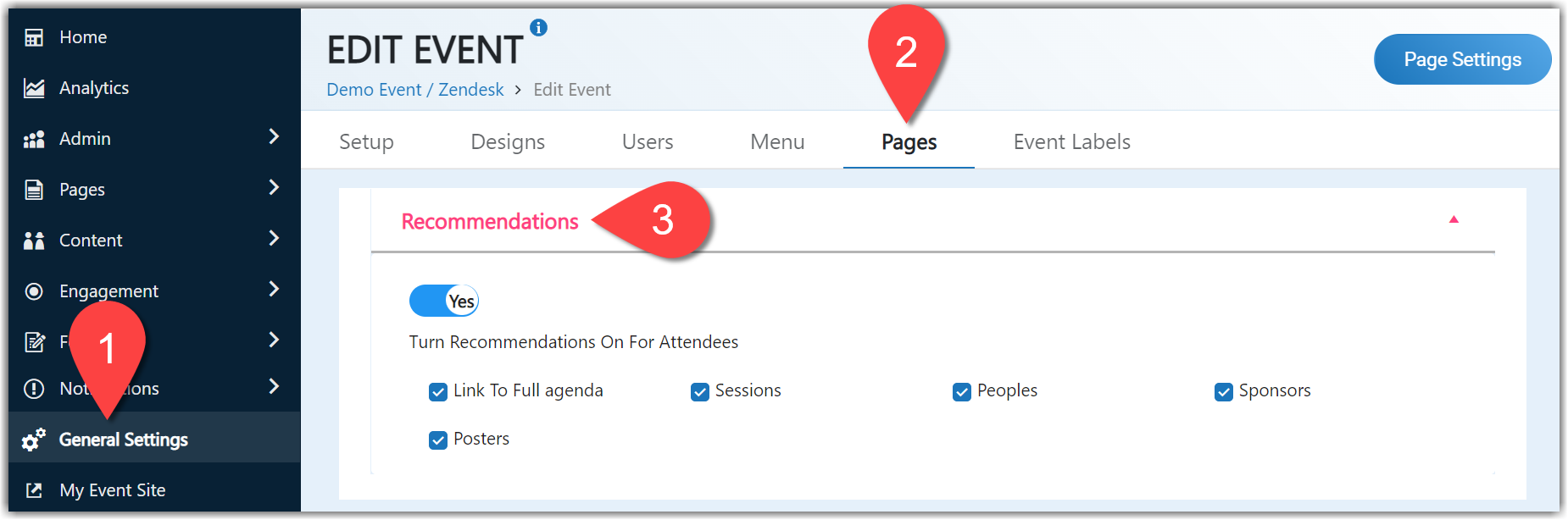
Don’t forget to click Save at the bottom of the screen once you’ve made your selections.
If you enable Link to Agenda, the event’s full agenda will appear in the Agenda section on the event site.

Tabs corresponding to the other checkboxes in the Recommendations dropdown will appear in the Recommendations tab on the Agenda page of the event site. Attendees can click these tabs to jump to that section and view their personalized recommendations for sessions to attend, sponsors to visit, attendees to connect with, and posters to view.

![]() Further Reading:
Further Reading:
Comments
0 comments
Please sign in to leave a comment.