Log in to Events Builder -> Look for your Event -> Select Forms at the left-hand side menu -> Click Surveys on the options that show under Forms.
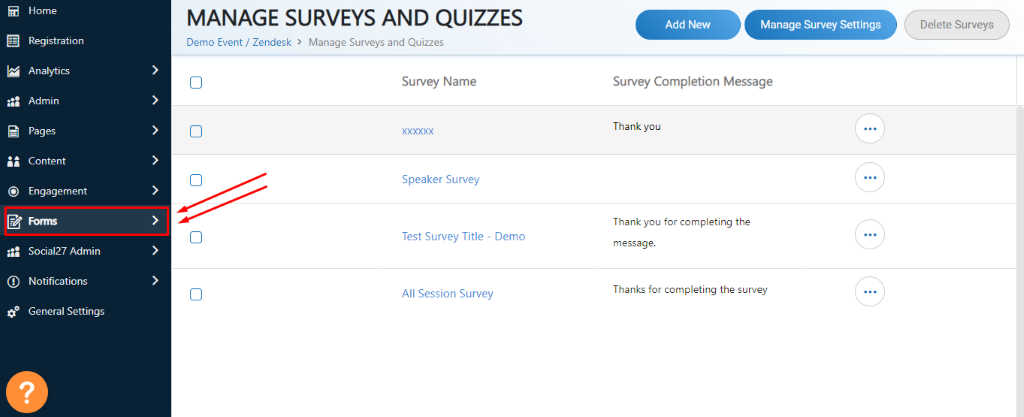
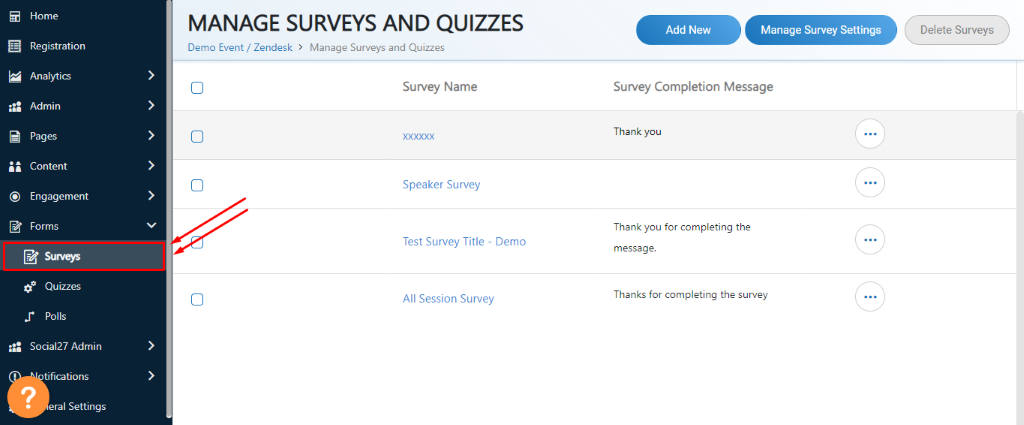
From the list of surveys, click on the checkbox of the survey that you want to delete.
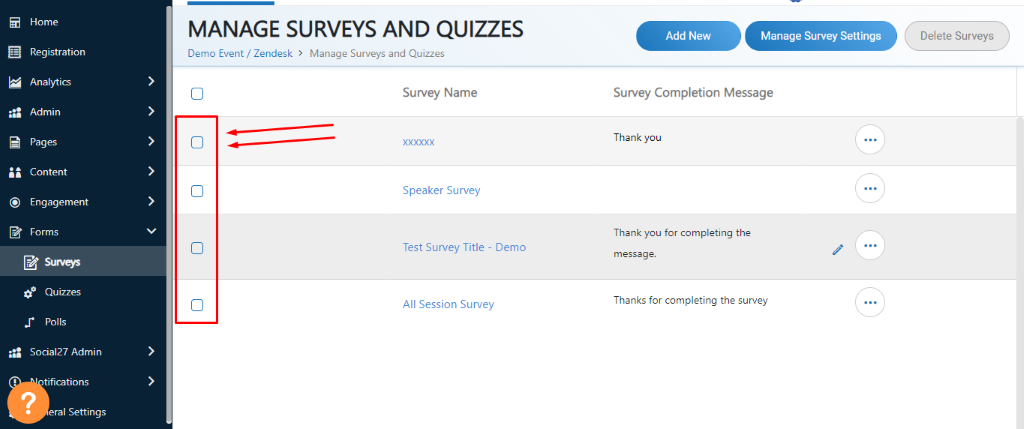
Choose the Delete Surveys option on the upper right corner of the interface.
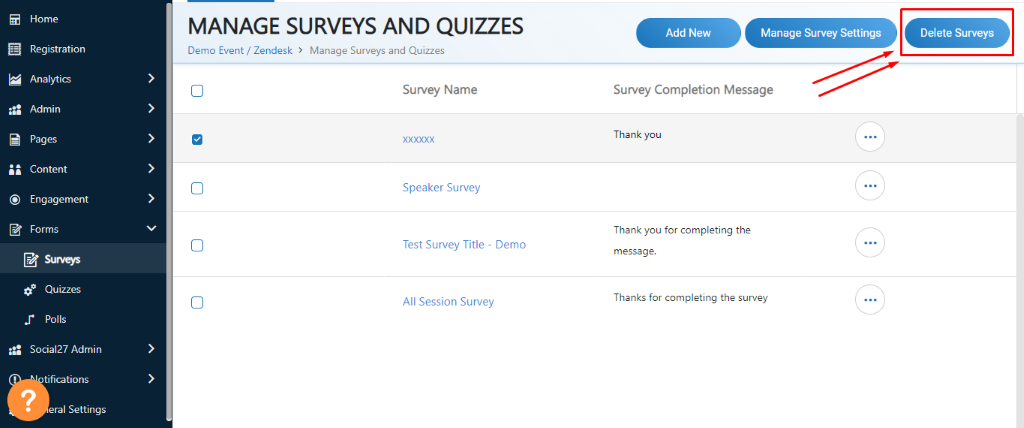
You may also click the Ellipsis icon on the right side of the survey that you want to delete.
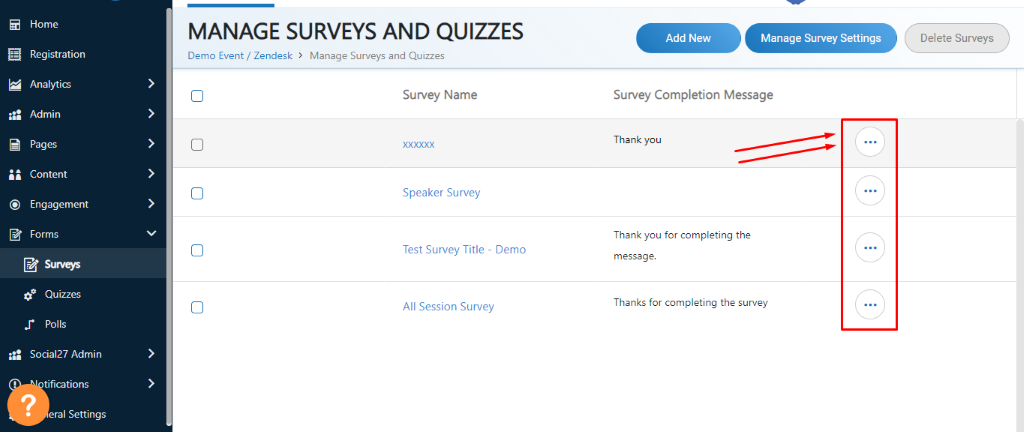
Select the Delete option from the drop-down menu.
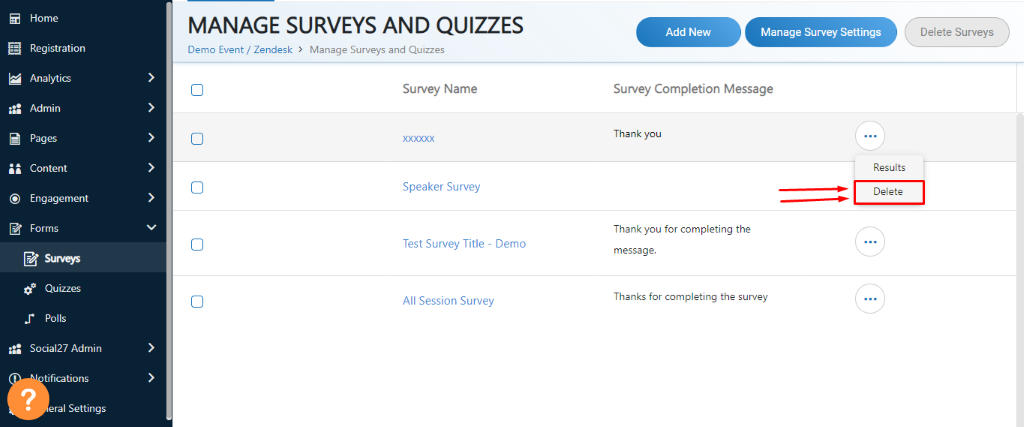
 Read Also:
Read Also:
Comments
0 comments
Please sign in to leave a comment.