You may use “Receive a call” as another method for 2FA if you are unable to receive SMS or haven’t download the Authy App.
Below are the simple steps on how you can request a call to get your 2FA code:
- Log in to Events Builder using your email and password.
- Then choose “Receive a call” as your method for 2FA.
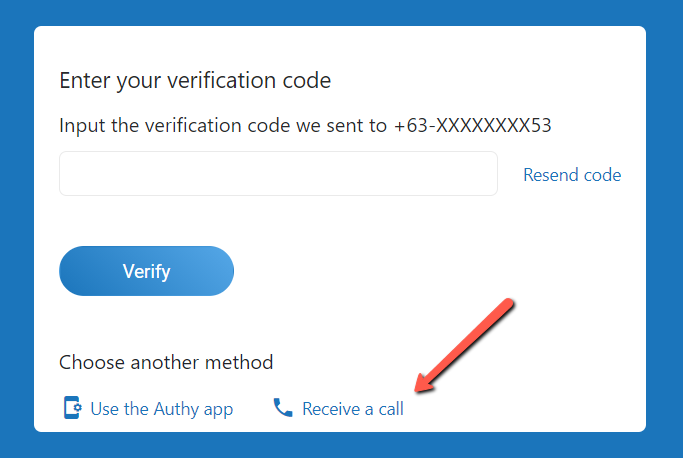
- Wait for a couple of seconds and you will receive an automated call wherein you need to follow the IVR prompt to get the code.
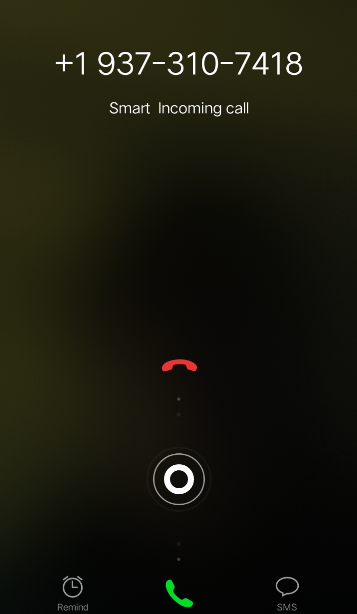
- Kindly enter your 2FA token to gain access with Events Builder and then hit Verify.
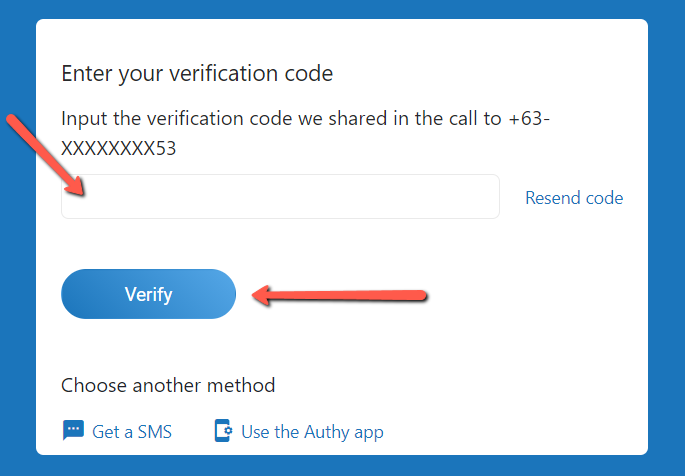
 Read Also:
Read Also:
Comments
0 comments
Please sign in to leave a comment.