- Log in to Events Builder.
- Select Forms at the left-hand side menu.
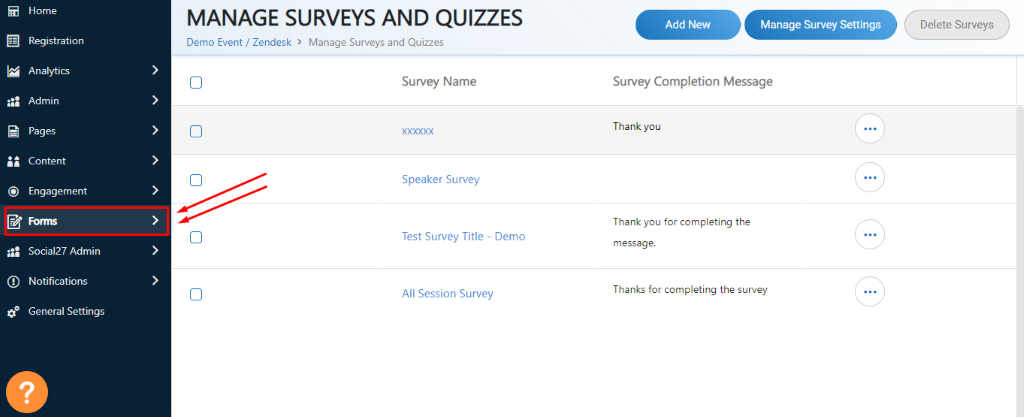
- Click Surveys on the options that show under Forms.
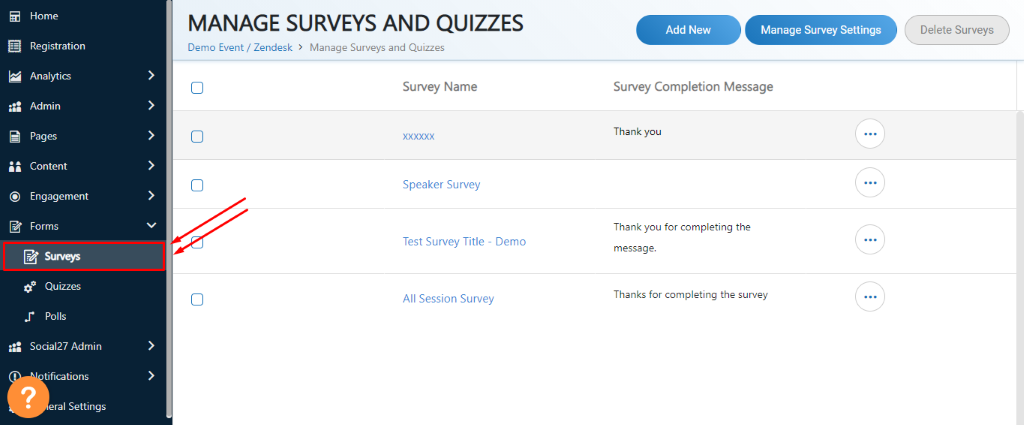
- Select the "Ellipsis" icon on the right side of the survey that you want to delete.
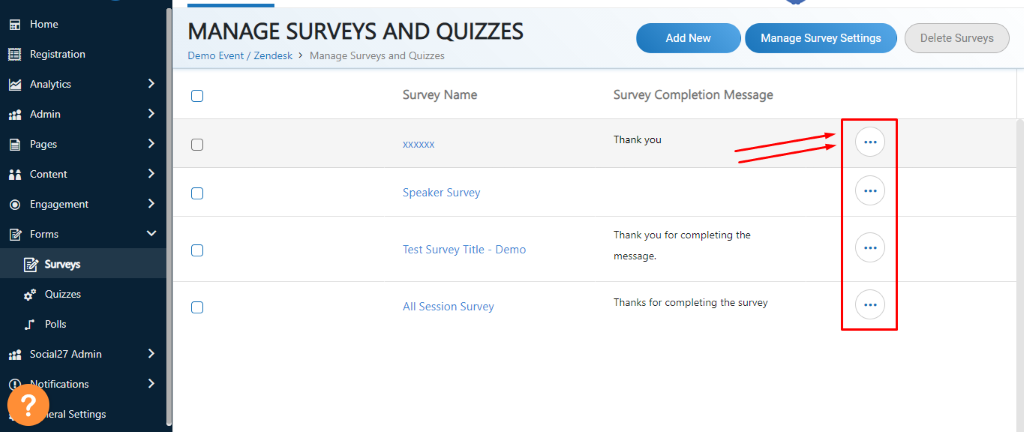
- Select the Results option from the drop-down menu.
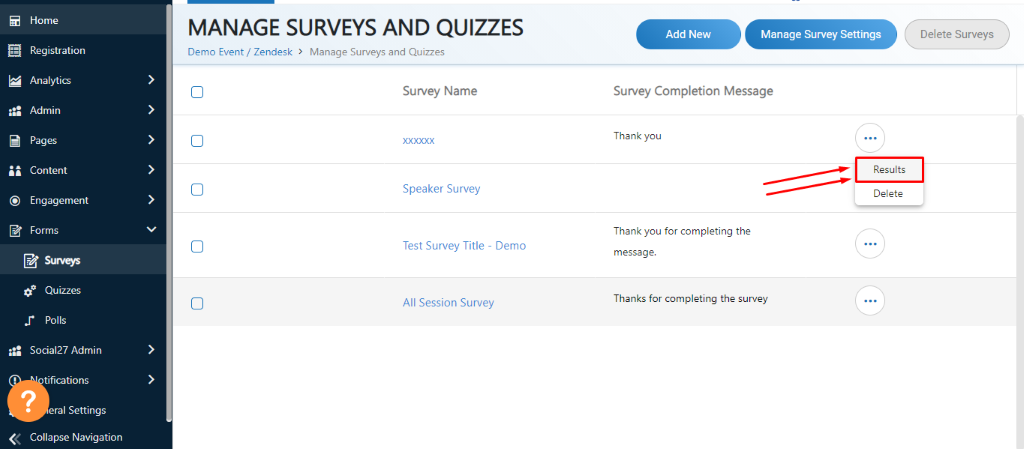
 Read Also:
Read Also:
Comments
0 comments
Please sign in to leave a comment.