Downloading the list of your attendees is possible in Social27 Events Builder. You can download a CSV file which you can use for your reports and analysis. Please refer to the steps below:
- Log in to Events Builder.
- Select Admin at the left-hand side menu and then click Users.

3. Click the Export All button found on the right-hand side. 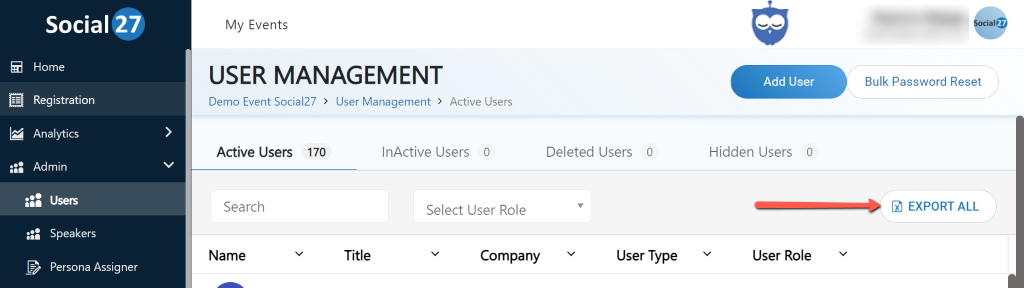
4. A CSV file will be downloaded, and it should contain the following information of each attendee:
- First Name
- Last Name
- Login (Email address)
- Title
- Company
- User Type
- Role Name
 Read Also :
Read Also :
Comments
0 comments
Please sign in to leave a comment.