You may reset the passwords of multiple users at one time. This feature allows you to easily set a default password for everyone.
To bulk upload reset passwords, log in to Events Builder and select your event. Select Admin> Users in the left navigation menu and click the Bulk Password Reset button.
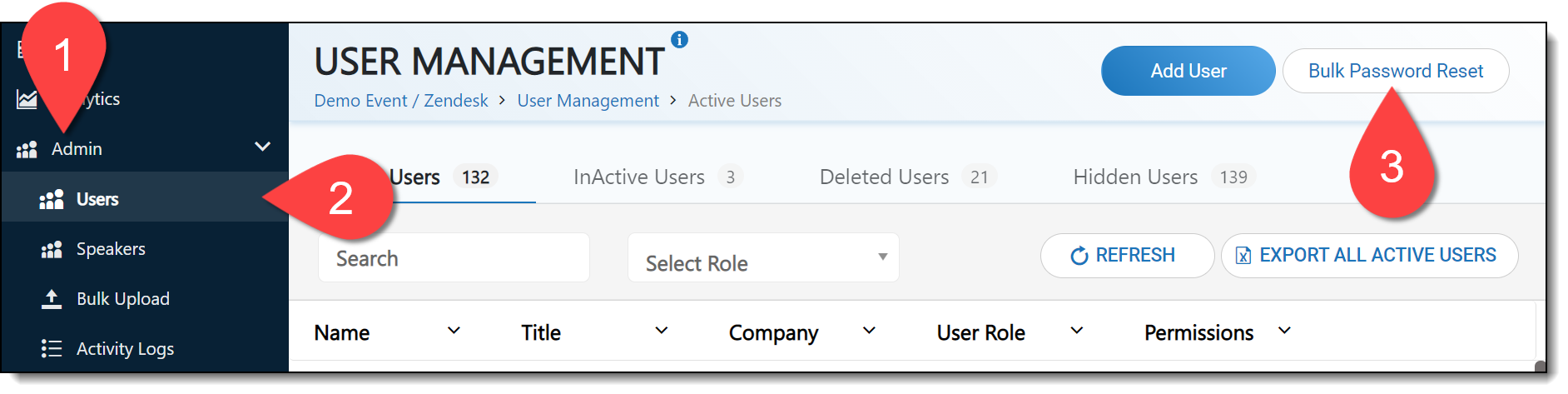
Click Download to access the Excel template file that you will need to update with your new user passwords.
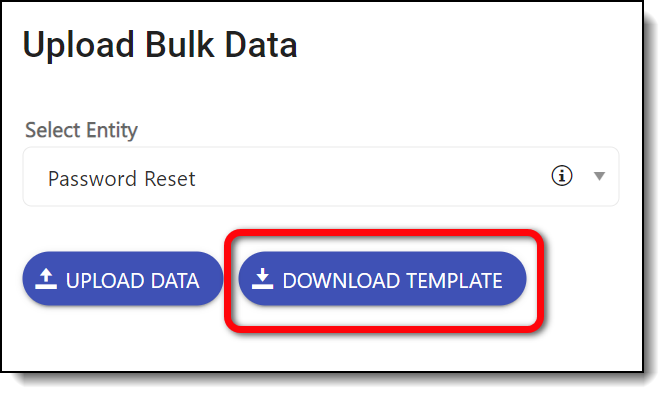
Follow the instructions included on the first sheet of the Excel template file and save your updated spreadsheet to your computer. When ready, click Upload Data to upload your new user passwords.
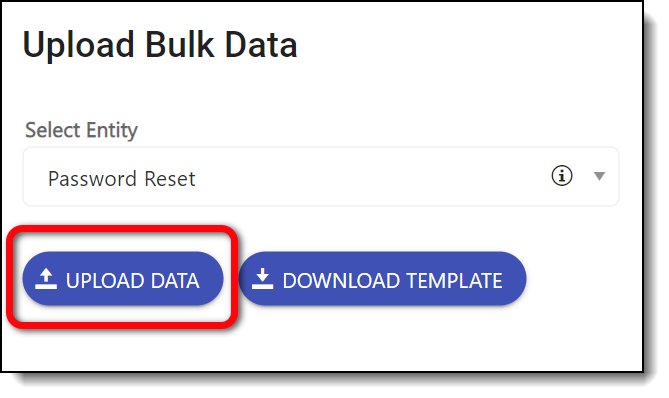
![]() Further Reading:
Further Reading:
Comments
0 comments
Please sign in to leave a comment.