 |
This article explains how to use the Sponsor Workspace tool. To learn more about dashboard functionality in the Events Builder, click here. |
In order to filter your Dashboard reports to a specific date range, use the date filter that appears in the top right corner of the page. You can chose from one of the premade filters or create a custom range. The time zone for this date/time filter matches the event's time zone. All times noted in the reports below display in UTC time.
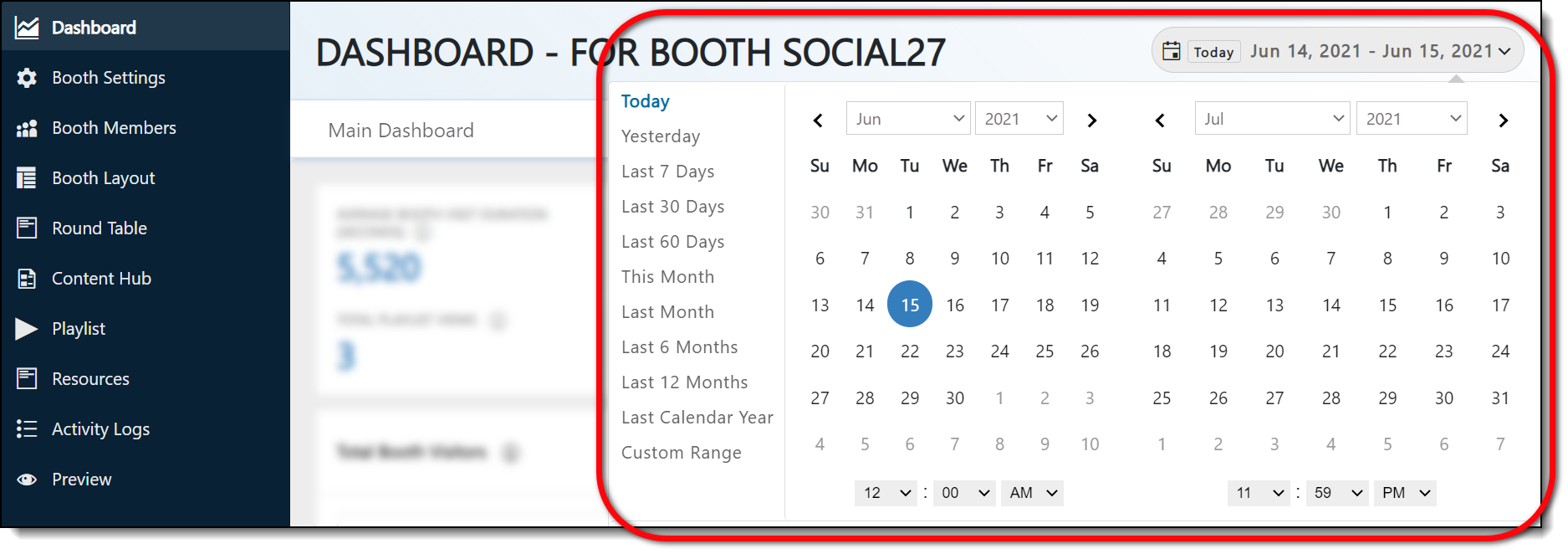
![]() Further Reading:
Further Reading:
Comments
1 comment
This article has been updated to reflect the latest changes to the Sponsor Workspace.
Please sign in to leave a comment.