 |
This article explains how to use the Sponsor Workspace tool. To learn about this functionality in the Events Builder, click here. |
To find this information, log in to the Sponsor Workspace and select your event. Select the booth you want to view data for and click Dashboard in the left navigation menu. Select Booth Visit Trend in the top jump menu.
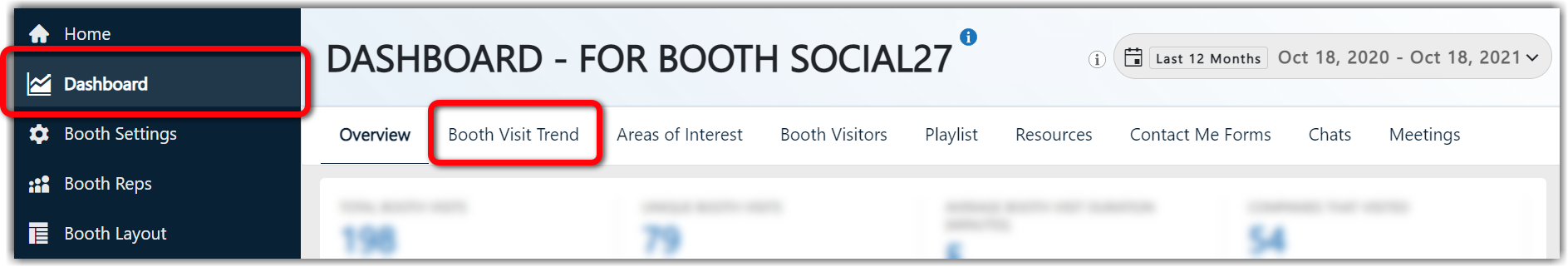
This report displays hourly visits for your booth. Use the buttons in the top right to switch between viewing data for unique vs. all visitors, and click the Download dropdown to download an Excel version of the report.
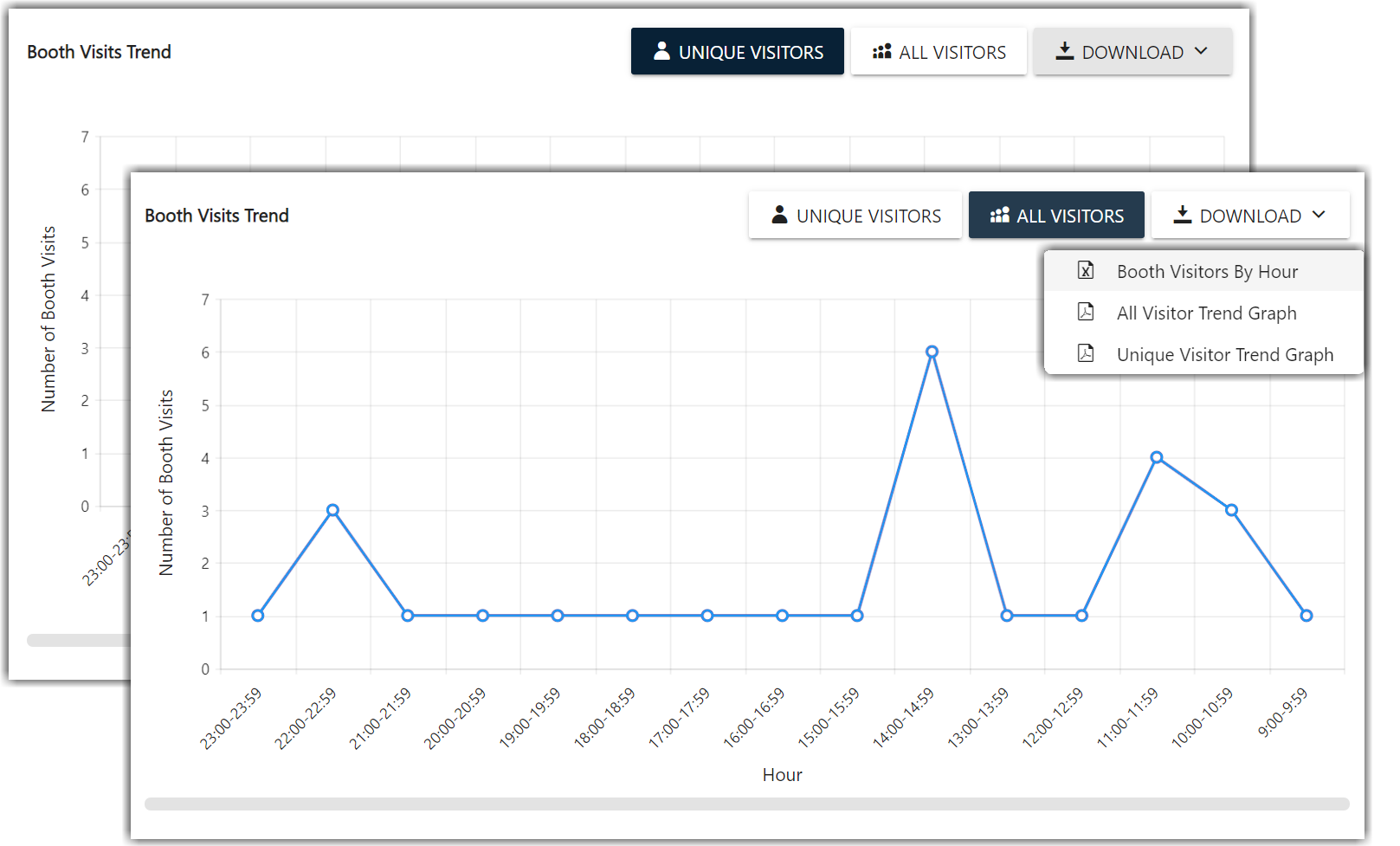
![]() Further Reading
Further Reading
Comments
1 comment
This article has been updated to reflect the latest changes to the Sponsor Workspace.
Please sign in to leave a comment.