Sessions are live or on demand online forums in which speakers give talks and presentations, and interact with attendees. Sessions can include keynotes, workshops, or breakout sessions.
All sessions can be accessed by clicking the Session button in the left navigation panel. You can browse through the sessions by using the tabs above the session list or search for a specific session or topic using the search and filter area.
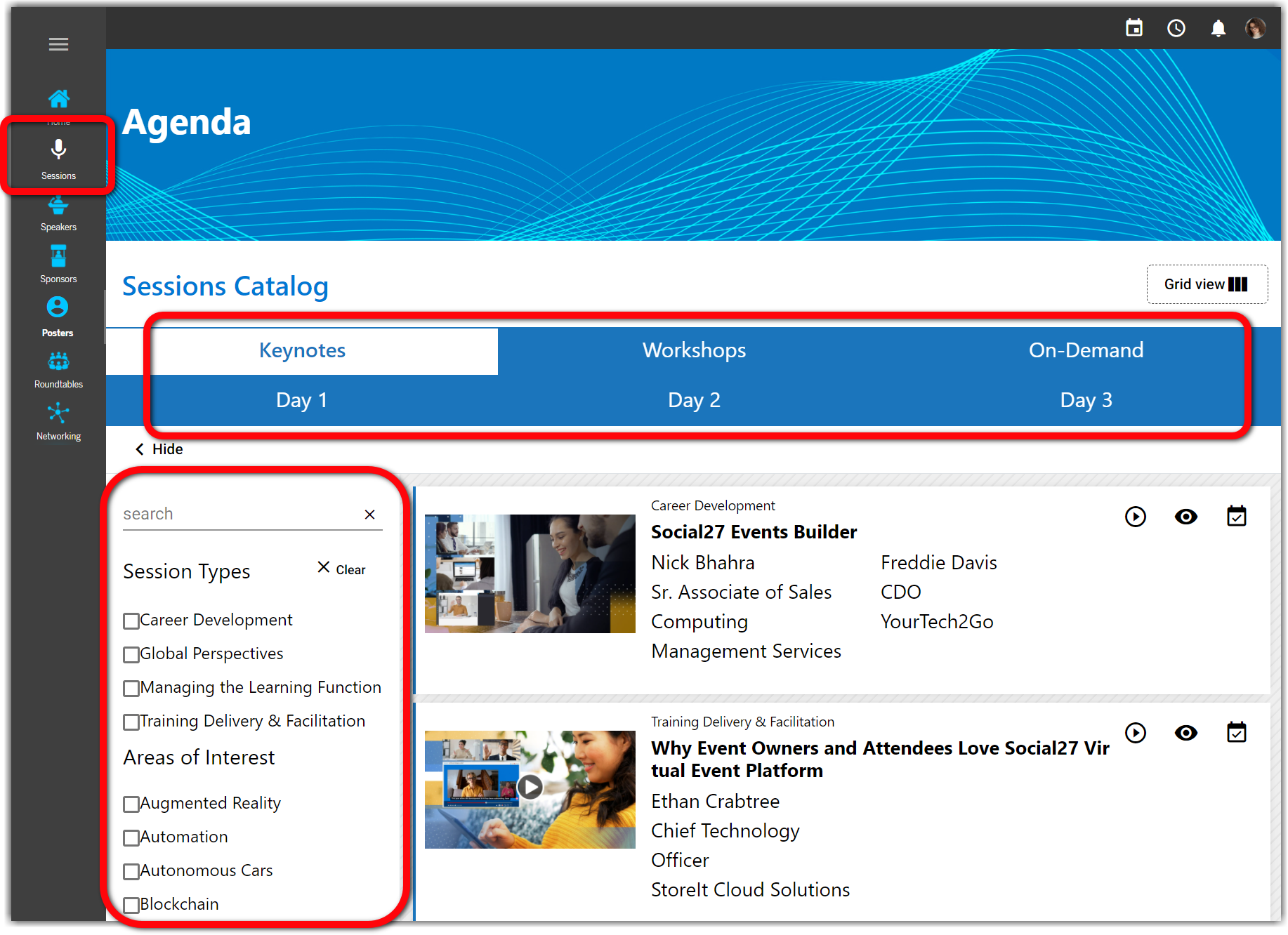
Click the eye icon ![]() beside a session to find session details, including the sessions' speaker/s and a session description. Click My Agenda to save the session to your agenda.
beside a session to find session details, including the sessions' speaker/s and a session description. Click My Agenda to save the session to your agenda.
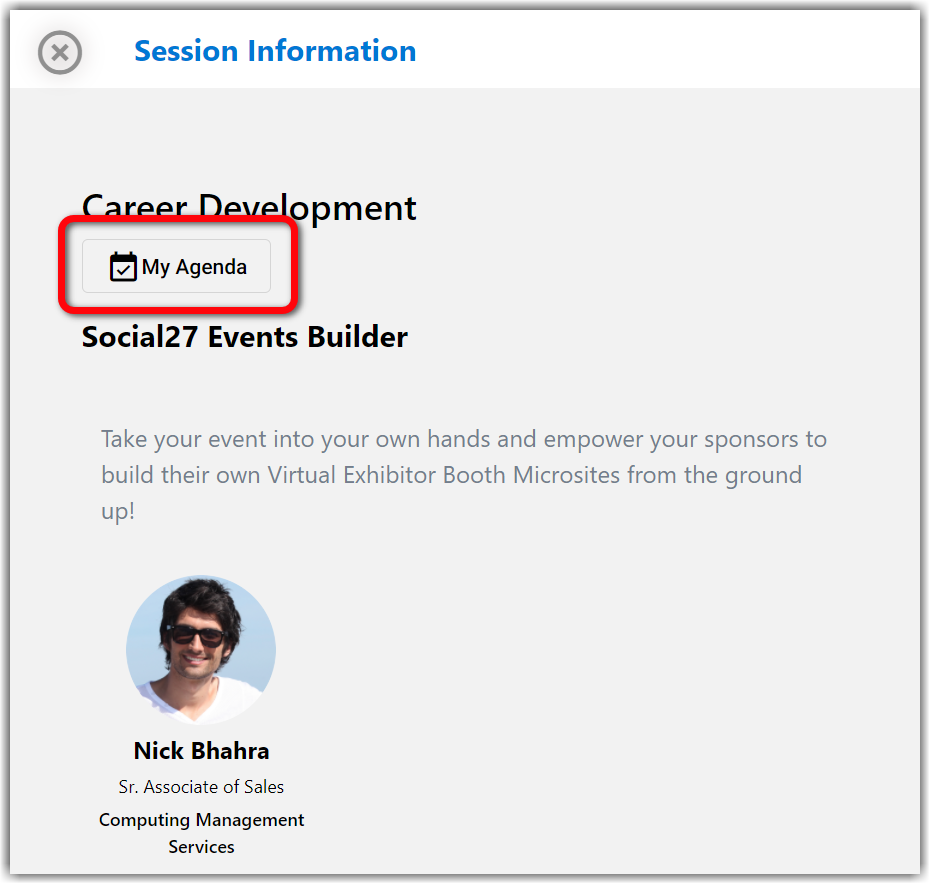
Once you've launched a session by clicking the play button ![]() , there are a number of ways you can interact with other attendees and the speaker/s:
, there are a number of ways you can interact with other attendees and the speaker/s:
- React to session content.
- Chat with other attendees.
- Ask questions of the session speakers/moderators.
- Respond to polls created by the session speakers/moderators.
- Download session resources.
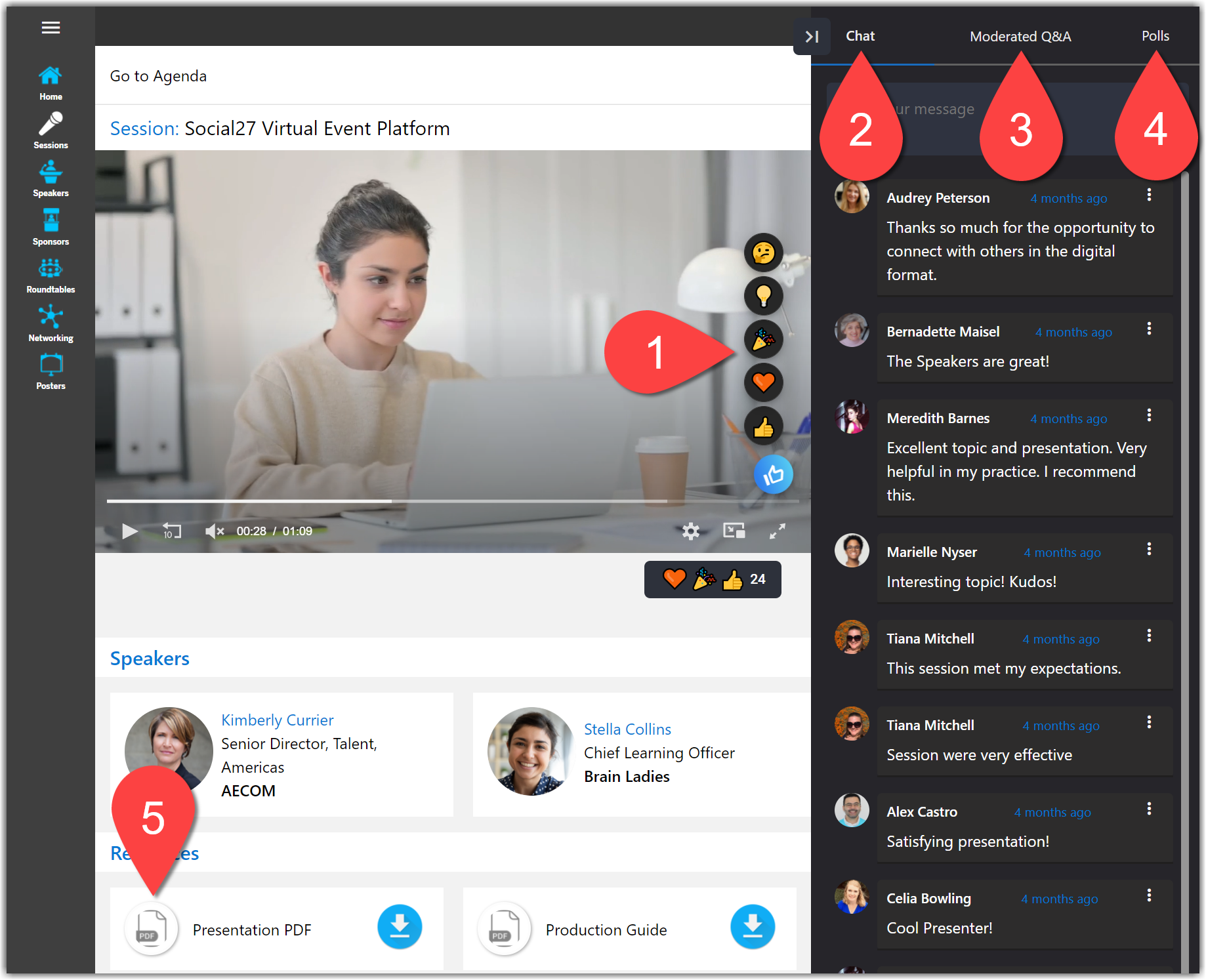
![]() Further Reading:
Further Reading:
Comments
0 comments
Article is closed for comments.